In my App when a user signs up, a verification email is sent, and a page is displayed that shows ‘Verify Your Email.’ After the user verifies their email and returns to the app, they should be redirected to the homepage without clicking any button or restarting the app. How can I achieve this?
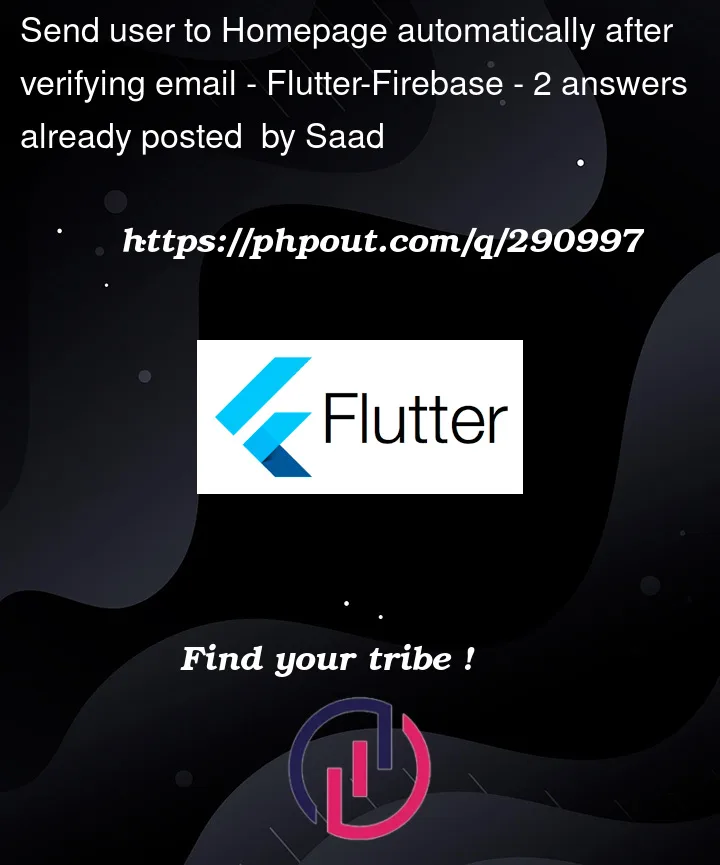



2
Answers
Here you can try this:
Firebase Auth Listener: Set up an authentication state listener in your Flutter app. This listener should be active on the ‘Verify Your Email’ page.
Check Email Verification Status: Within the listener, check if the user’s email has been verified. This can be done by checking the
emailVerifiedproperty of the Firebase user object.Redirect to Homepage: If the
emailVerifiedproperty is true, use Flutter’s navigator to redirect the user to the homepage. This redirection should happen automatically without requiring any user interaction.Here’s the code snippet for doing this:
It listens for changes in the authentication state. When the user’s email is verified, it automatically navigates to the homepage.
I hope it will work😁.
This code will send a verification email to the user’s email address. The email will contain a link that the user must click on to verify their email address.
This code will automatic redirection to the homepage after email verification.