I am having a Stack with two child elements. The second element is some Text and the first element is a Container with some blue background color. I want to have the height of the Container match the height of the Stack given by the height of the Text-Widget. And the width of my Container should be set dynamically with a percentage of the width of the Stack which also comes from the Text widget.
In other words: I want to build a progress indicator, that I can set dynamically. Altough the width of my parent is not known before build-time. And this width should be givene by the text-child-widget.
How can I achieve that?
Stack(
alignment: Alignment.centerLeft,
clipBehavior: Clip.none,
children: [
Container(
width: 50,
height: 20,
color: const Color(0xffa0a4fc),
),
Padding(
padding: const EdgeInsets.symmetric(horizontal: 25),
child: Text(
"some text",
style: const TextStyle(
color: Colors.black,
fontWeight: FontWeight.bold,
fontSize: 22,
),
),
),
)




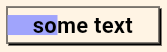
2
Answers
you need to calculate text width :
full code for your reference :
Per the
Stackdocumentation:So, using
FractionallySizedBoxinsidePositionedand then having theTextdetermine theStacksize would do the trick:See a demo on dartpad.dev
Using a
TextPainterto calculate size ofStack‘s contents is also correct solution for your case but it has some drawbacks:Text(as in the demo above).Text‘s size twice.