I am having a problem. When I am showing my showModalBottomSheet I have a GeestureDetector on a Container, when pressed the TimePicker pops up and I can select a time. I take that value and set the state on a String that holds the new time value. But nothing appears to change. Unless I do a hot-reload.
My bottommodalsheet looks like this:
test() {
String openAt = "00:00";
String closeAt = "00:00";
showModalBottomSheet<void>(
isScrollControlled: true,
isDismissible: false,
enableDrag: false,
barrierColor: Colors.black.withOpacity(0.1),
backgroundColor: Colors.white,
shape: const RoundedRectangleBorder(
borderRadius: BorderRadius.only(
topLeft: Radius.circular(15), topRight: Radius.circular(15))),
context: context,
builder: (BuildContext context) {
Size size = MediaQuery.of(context).size;
return Padding(
padding: MediaQuery.of(context).viewInsets,
child: Padding(
padding: const EdgeInsets.all(8.0),
child: Padding(
padding: const EdgeInsets.all(8.0),
child: Column(
mainAxisSize: MainAxisSize.min,
children: [
Row(
mainAxisAlignment: MainAxisAlignment.end,
children: [
IconButton(
onPressed: () {
context.pop();
},
icon: Icon(
Icons.close,
color: Styles.blackColor,
))
],
),
s_height,
Row(
mainAxisAlignment: MainAxisAlignment.spaceBetween,
children: [
Text(
"Open at",
style: TextStyle(fontWeight: FontWeight.w600),
),
GestureDetector(
onTap: () {
showTimePicker(
context: context,
initialTime: TimeOfDay.now())
.then((value) =>
{print(value), openAt = value.toString()})
.whenComplete(() {
setState(() {
openAt;
});
});
},
child: Container(
decoration: BoxDecoration(
color: Styles.greyLightColor,
borderRadius:
BorderRadius.all(Radius.circular(10))),
padding: EdgeInsets.all(7.0),
child: Text(
openAt) /*Text(
"${openTime.hour.toString().padRight(2, '0')}:${openTime.minute.toString().padRight(2, '0')}")*/
,
),
)
],
),
Divider(),
Row(
mainAxisAlignment: MainAxisAlignment.spaceBetween,
children: [
Text("Close at",
style: TextStyle(fontWeight: FontWeight.w600)),
Container(
decoration: BoxDecoration(
color: Styles.greyLightColor,
borderRadius:
BorderRadius.all(Radius.circular(10))),
padding: EdgeInsets.all(7.0),
child: Text(
closeAt) /*Text(
"${closeTime.hour.toString().padRight(2, '0')}:${closeTime.minute.toString().padRight(2, '0')}")*/
,
)
],
),
s_height,
Container(
width: size.width * 0.8,
child: ElevatedButton(
style: ButtonStyle(
foregroundColor: MaterialStateProperty.all<Color>(
Styles.whiteColor),
backgroundColor: MaterialStateProperty.all<Color>(
Styles.blackColor)),
onPressed: () {},
child: Text("Save")),
)
],
),
),
),
);
},
);
}
I guess since this is a test() is a function that shows the modal its get run once. Then a rebuild need to be done to show the changes. What am I missing or is there a better way of doing this?

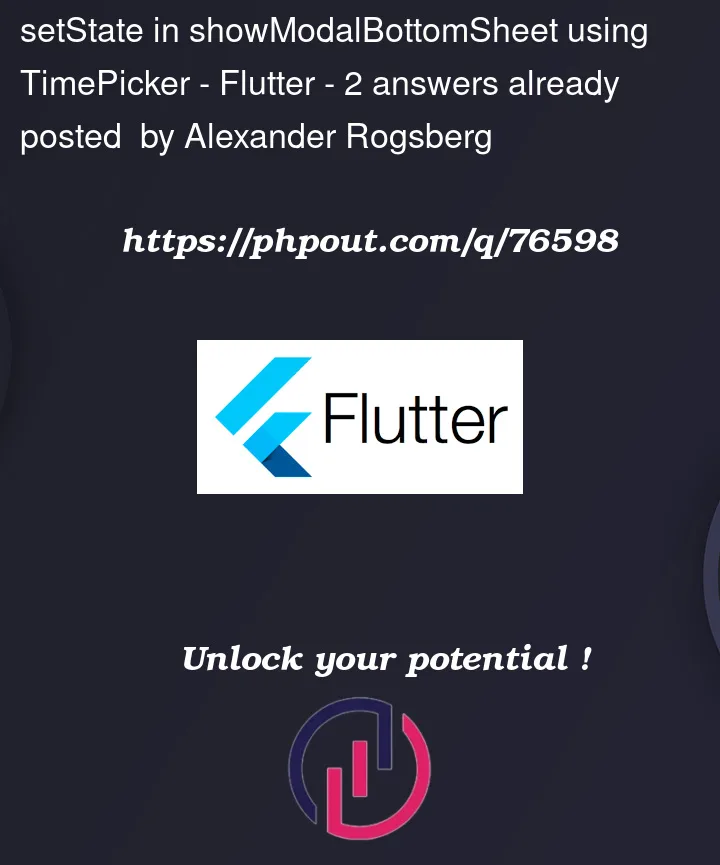


2
Answers
You can use
StatefulBuilderto update showModalBottomSheet’s content state.You can either use a StatefulBuilder or you can implement a proper state management solution to change and observe the state such as Getx, Provider or Bloc.