I am learning flutter right now and my SinglePageScrollView is not working, Please help me out, I am trying to solve it since 10 hours, I am just brewww right now.
This is my code btw
SingleChildScrollView(
child: Container(
child: Column(
children: [
Column(
children: [
Column(
children: [
Container(
width: MediaQuery.of(context).size.width,
child: Image.asset("assets/images/img.jpg"),
),
Container(
margin: const EdgeInsets.only(top: 5),
alignment: Alignment.center,
width: MediaQuery.of(context).size.width,
child: const Text(
"Hii, This is what i probably uploaded",
style: TextStyle(
fontSize: 20,
fontWeight: FontWeight.bold,
),
),
),
Divider(color: Colors.black)
],
)
],
),
Column(
children: [
Column(
children: [
Container(
width: MediaQuery.of(context).size.width,
child: Image.asset("assets/images/img.jpg"),
),
Container(
margin: const EdgeInsets.only(top: 5),
alignment: Alignment.center,
width: MediaQuery.of(context).size.width,
child: const Text(
"Hii, This is what i probably uploaded",
style: TextStyle(
fontSize: 20,
fontWeight: FontWeight.bold,
),
),
),
Divider(color: Colors.black)
],
)
],
),
],
),
),
)
Btw, SingleChildScrollView is the child of Row widget

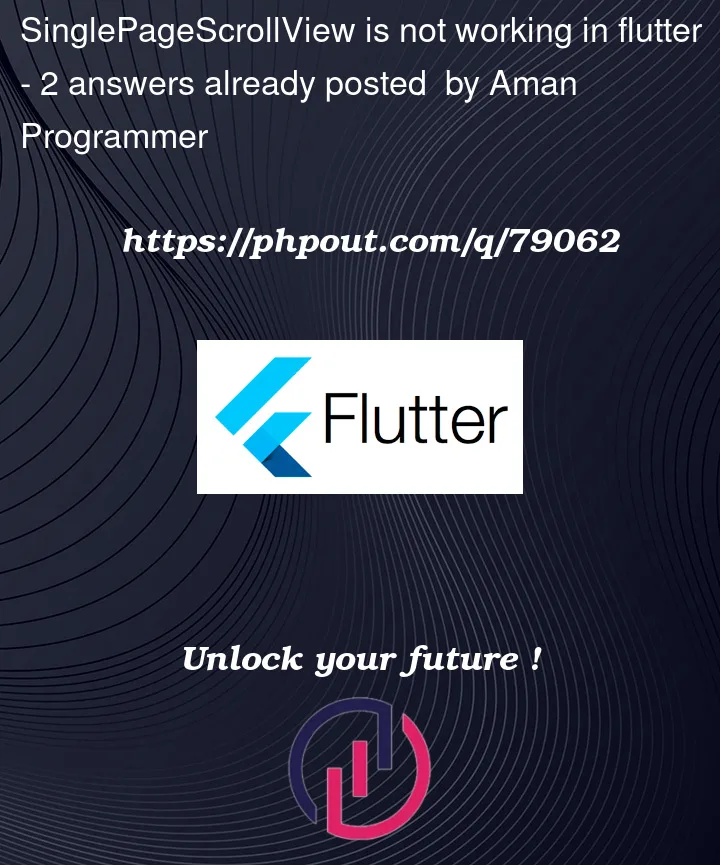



2
Answers
Row must have children or you have an unclosed parenthesis in the container.
Your code is working perfectly, it has only one small mistake,
SingleChildScrollview always need some height means in how much area we want scroll our child widgets.
You’ve 2 widgets in your Column
You want to scroll your child widgets in Column except Row area, so wrap it within Expanded