I want to make something like this Desired Output in flutter. For example: I want something like this: I ___________ hereby says this (then if there’s no space left the text will move to next line) and here the _____ should be TextField where I can add my name.
I think text and TextField on the same line. I’ve tried achieving it in flutter but the TextField doesn’t works without adding Expanded or Flexible because it causes Layout error.
Alternatively if there’s a way to let user change the text by holding it or somehow like I’ve this long text in the app and I can leave it to user to change their name or dates etc. that will do too
This is my code but it looks too bad.
Column(
children: <Widget>[
Row(
crossAxisAlignment: CrossAxisAlignment.baseline, // <--
textBaseline: TextBaseline.alphabetic,
children: const <Widget>[
Text("I"),
SizedBox(
width: 10,
),
Expanded(
child: TextField(
decoration: InputDecoration(labelText: 'Name'),
),
),
SizedBox(width: 8),
Expanded(
child: Text(
'Here the text will come and it will cover up to 10 or more lines and will have textfields in the middle somewhere like in the image.'),
),
],
),
],
)

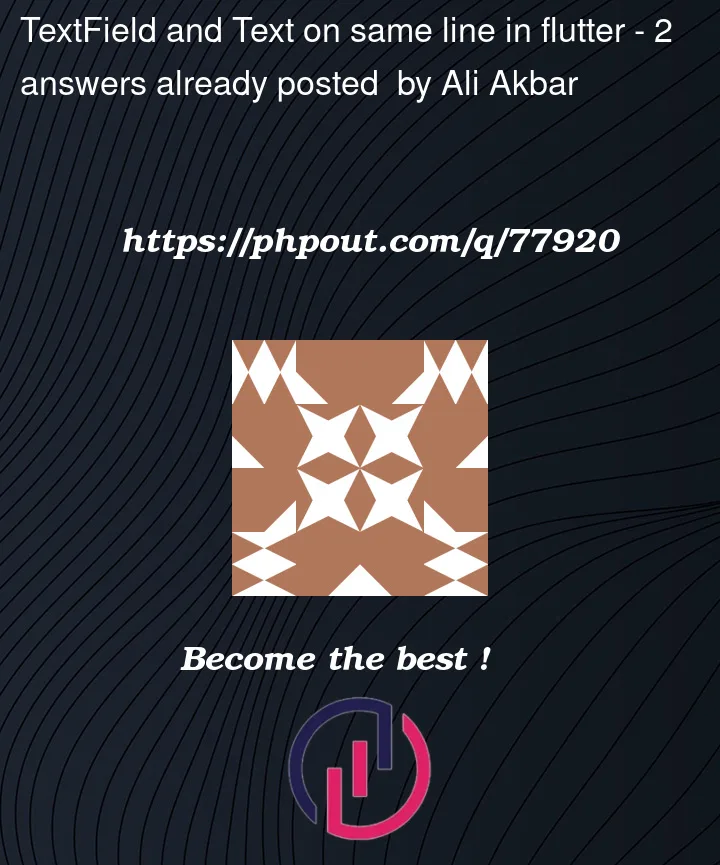



2
Answers
So after trying for a while, I ended with this solution. It isn’t great and you’ll need to figure out the best way to style the
TextFormFieldsso they look okay.Since I constrained them to a fixed size, you’ll likely also need to set them individually to a length you find suitable. But it works as intended as far as I can tell.
Instead of using many small
SizedBoxes, I used aContainerto specifypadding. This leads to an output looking like this:It might also be worth thinking about if it really makes sense to put
TextFormFieldsinline with moreTextfrom a usability perspective. In my opinion, they generally deserve their own line on a mobile device.You can use IntrinsicWidth widget to have a flexible TextField size.