I am trying to read a qr code string from an image using scan: ^1.6.0 package in flutter , but the result is displayed only after I hot reload the application.
but I want to print the result on the screen after the user picks an image file from gallery
My code:
class _ReadFromImgState extends State<ReadFromImg> {
File? image;
final ImagePicker picker = ImagePicker();
String res = '';
Future pickImage() async {
setState(() async {
final image = await picker.pickImage(source: ImageSource.gallery);
if (image == null) return;
final tmpfile = File(image.path);
this.image = tmpfile;
res = (await Scan.parse(image.path))!;
});
}
@override
Widget build(BuildContext context) {
return Scaffold(
body: Column(
mainAxisAlignment: MainAxisAlignment.center,
children: [
Center(
child: ElevatedButton(
onPressed: () {
pickImage();
},
child: const Text("choose image")),
),
Center(
child: Text(res),
),
],
));
}
}

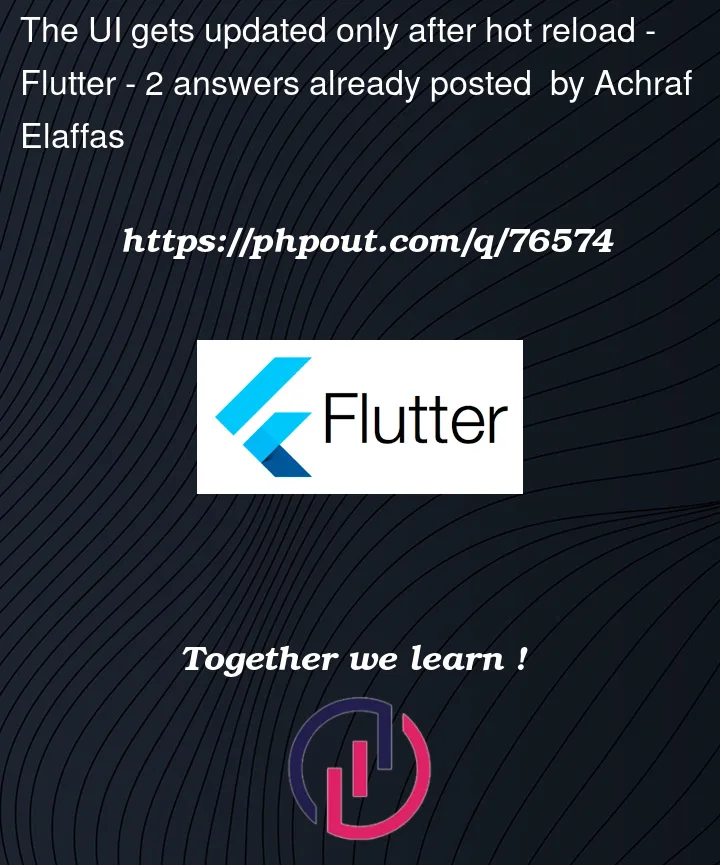


2
Answers
Call setState after getting image like
setState((){})should always be synchronous and only be used to update the state of the class. You are triggering an action inside setState which is an asynchronous call, MakingsetState((){})asynchronous ie.setState(() async {}), makes it unclear when the state should be set.Replace your
pickImagemethod with this,