hi i have remove the expanded , now the bold text of child has curly wave , what i did wrong over here.
below is my code i, please advice, thanks
import 'package:flutter/material.dart';
class Introduction extends StatefulWidget {
const Introduction({super.key});
@override
State<Introduction> createState() => _IntroductionState();
}
class _IntroductionState extends State<Introduction> {
@override
Widget build(BuildContext context) {
return Scaffold(
body: Column(children: [
Container(
color: Color.fromARGB(255, 255, 255, 255),
child: Column(mainAxisAlignment: MainAxisAlignment.start),
**child**: const Center(
child: Image(
height: 1000,
width: 1000,
image: AssetImage("lib/images/instruction.png"))),
)
]));
}
}

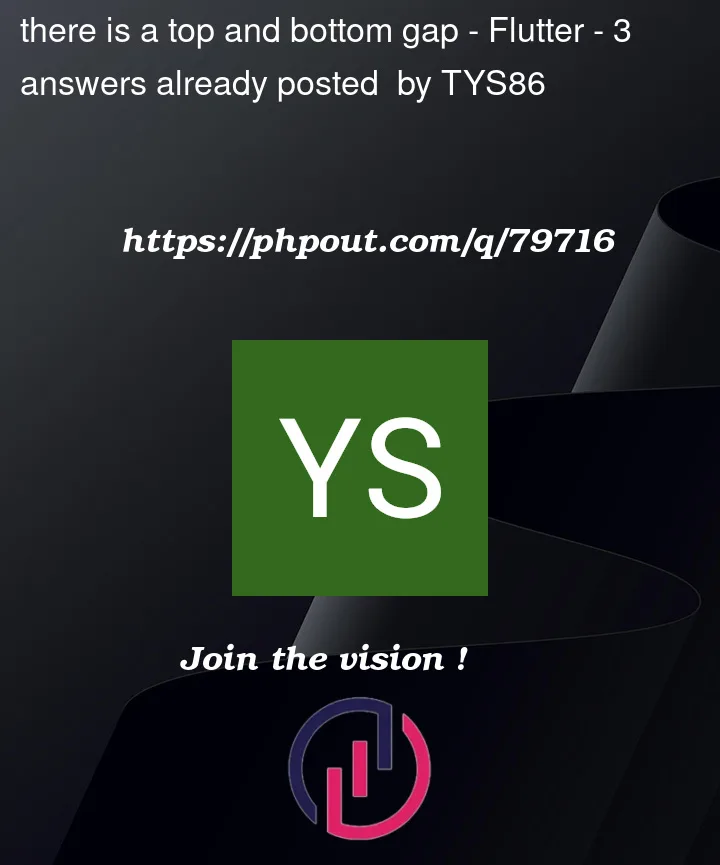


3
Answers
removing your
ExpandedWidget will do.Use
mainAxisAlignment: MainAxisAlignment.start,in Column classIt’s strongly advised to format your code with in-built Dart formatter. By doing that you can clearly see the structure and hierarchy of your code and widgets.
In your example you inside of Scaffold you have Column as a body widget
And Column accepts a list of widgets, this is what square bracket is for. Then you are adding Container as the first child of the list, but inside that Container you add another Column as a child, and trying to pass another
**child**: const Center. But it’s done inside of Container, which accepts only 1 child argument, a single Widget (which can be Column again though, which accept a list of Widgets)Your current hierarchy looks like this and incorrect:
Based on your requirements you should have one of the following hierarchies:
or
or