I’m trying to make a task app with Flutter and Firebase.
I’m not the best for designing so I took a design from Dribbble that i’m trying to copy for my app.
Here is the link of the design.
Dribbble link
Here is the page I’m trying to copy :
Page screenshot
Here is the code I did at the moment : (it’s actually not working)
import 'package:cloud_firestore/cloud_firestore.dart';
import 'package:firebase_auth/firebase_auth.dart';
import 'package:flutter/material.dart';
import 'package:google_fonts/google_fonts.dart';
class HomePage extends StatefulWidget {
const HomePage({super.key});
@override
State<HomePage> createState() => _HomePageState();
}
class _HomePageState extends State<HomePage> {
final String userID = FirebaseAuth.instance.currentUser!.uid;
@override
void initState() {
super.initState();
}
@override
Widget build(BuildContext context) {
return Scaffold(
body: SafeArea(
child: Padding(
padding: const EdgeInsets.only(top: 25.0),
child: Column(
children: [
Padding(
padding: const EdgeInsets.only(left: 25),
child: Align(
alignment: Alignment.centerLeft,
child: StreamBuilder(
stream: FirebaseFirestore.instance
.collection("Users")
.doc(userID)
.snapshots(),
builder: (context, snapshot) {
if (snapshot.connectionState == ConnectionState.waiting) {
return const Center(child: CircularProgressIndicator());
}
if (snapshot.hasError) {
return const Text("Erreur");
}
return Text.rich(
TextSpan(
text: "Bonjour,n",
style: GoogleFonts.exo2(
fontSize: 40,
height: 1.25,
),
children: [
TextSpan(
text: snapshot.data!.data()!["name"],
style: const TextStyle(
fontWeight: FontWeight.bold,
),
),
],
),
);
},
),
),
),
Row(
children: [
// Column de gauche
SizedBox(
width: MediaQuery.of(context).size.width / 2,
child: ListView(
children: const [],
),
),
// Column de droite
SizedBox(
width: MediaQuery.of(context).size.width / 2,
child: Column(
children: [
Container(),
],
),
),
],
),
],
),
),
),
);
}
}
I don’t really know how to do the same layout cause I have to split the screen in 2 parts and there is ListView.builder (in my code there is only a ListView) who needs a fixed size.
Everyone who has any tip for anything in my code to help me improve it and improve my skills, I’m here to listen !
If someone knows how i can copy the same page or just help me doing it, it would be very nice !

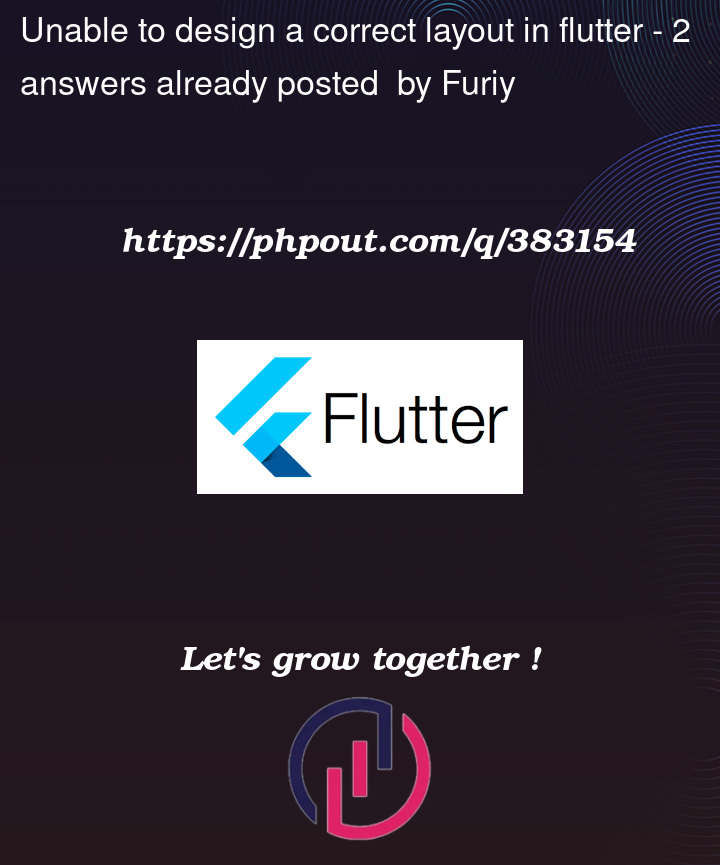


2
Answers
try to use GridView.builder, maybe could fix your issue
GridView.builderis a good solution, but for that exact look I think you need to have 2 lists next to each other.