I’m facing this issue on windows after upgrading Android Studio to Electric Eel.
flutter doctor returns:
Doctor summary (to see all details, run flutter doctor -v):
[√] Flutter (Channel stable, 3.3.10, on Microsoft Windows [Version 10.0.22621.1105], locale en-US)
Checking Android licenses is taking an unexpectedly long time...[√] Android toolchain - develop for Android devices (Android SDK version 33.0.1)
[√] Chrome - develop for the web
[!] Visual Studio - develop for Windows (Visual Studio Community 2022 17.4.3)
X The current Visual Studio installation is incomplete. Please reinstall Visual Studio.
[!] Android Studio (version 2022.1)
X Unable to find bundled Java version.
[√] VS Code (version 1.74.3)
[√] Connected device (4 available)
[√] HTTP Host Availability
! Doctor found issues in 2 categories.
I’ve tried adding a JAVA_HOME kind of solution but didn’t work for me.

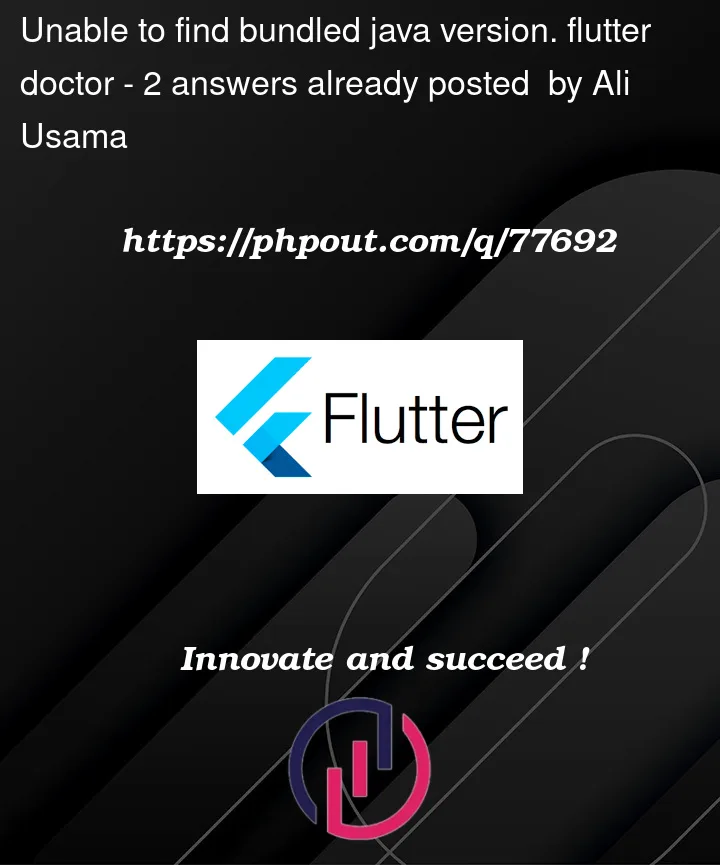



2
Answers
I had that problem today after updating Android Studio, and found an answer here:
https://github.com/flutter/flutter/issues/118502
The solution is basically:
C:Program FilesAndroidAndroid Studioin Windows)Quick workaround from here: https://github.com/flutter/flutter/issues/118502#issuecomment-1384954269
Run in the terminal:
*solution for MacOS