I’m experiencing below error in my Wondows 10 PC during flutter installation.
I’m attaching pictures as well. I retried removal and reinstallation below versions as well as version 11 SDK.
ERROR
"! Unable to locate a Windows 10 SDK. If building fails, install the Windows 10 SDK in Visual Studio."
As I’m using office PC I can not reinstall windows in any way. Can anyone suggest me solution please?
I tried reinstallation as well as tried some forum solutions. Nothing worked for me!

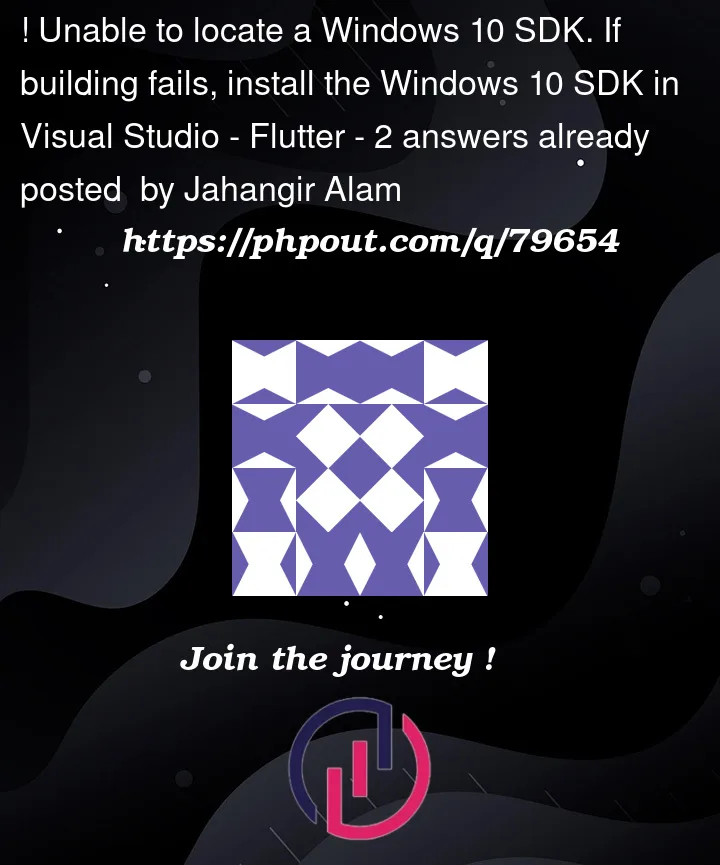




2
Answers
I had the same issue and resolved it by installing Visual Studio Build Tools.
The Flutter documentation at https://docs.flutter.dev/get-started/install/windows#windows-setup advises to install either Visual Studio or Visual Studio Build Tools. Be sure to include the "Desktop development with C++" component when installing (you’ll see it as an option during the installation process).
Try to troubleshoot by running
flutter doctor -vvin cmd.