I have been trying to write a simple flutter code and trying to send SMS using telephony. Sending Sms via the default SMS app works (telephony.sendSmsByDefaultApp()) but not sending directly from the app.
My code is as follows:
import 'package:flutter/material.dart';
import 'package:telephony/telephony.dart';
void main() => runApp(MyApp());
class MyApp extends StatelessWidget {
@override
Widget build(BuildContext context) {
return MaterialApp(
home: Scaffold(
body: Center(
child: ElevatedButton(
onPressed: () {
sendSMS();
},
child: Text("Send SMS"),
),
),
),
);
}
void sendSMS() async {
final Telephony telephony = Telephony.instance;
bool? permissionsGranted = await telephony.requestPhoneAndSmsPermissions;
print(permissionsGranted);
await telephony.sendSms(to: "+92xxxxxxxxxx", message: "Hello, this is a test message.");
print("SMS Sent");
}
}
I have added the following required permissions
<uses-permission android:name="android.permission.SEND_SMS" />
<uses-permission android:name="android.permission.READ_SMS" />
<uses-permission android:name="android.permission.READ_PHONE_STATE" />

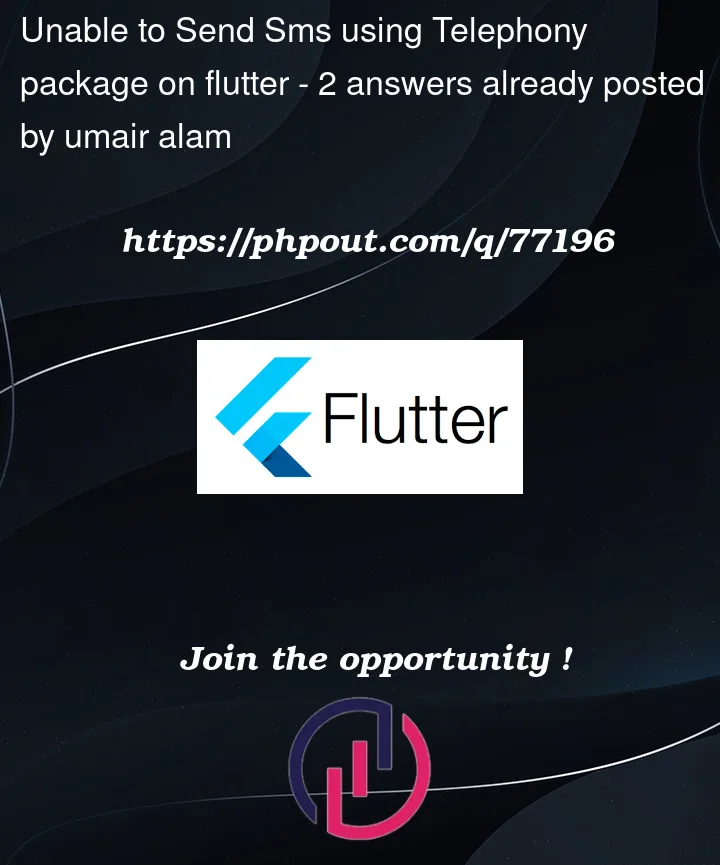


2
Answers
can you try the code
https://d7networks.com/docs/Messages/Send_Message/
we need to have an account on https://d7networks.com/ platform.
Have you tried changing that
onPressed()function in theElevatedButton(), to anasyncfunction:And then change your
sendSMS()function to return aFuture<void>, instead of void: