I have the following problem.
I’m building a flutter app which needs permission to get the location.
The app should request every permission that it needs when the app starts.
For this i use the package: permission_handler
This is my Code which i use to try getting my idea:
void main() {
runApp(const MyApp());
requestPermissions();
}
void requestPermissions() async {
bool reqSuc = false;
List<Permission> permissions = [
Permission.location,
];
for (Permission permission in permissions) {
if (await permission.isGranted) {
if (kDebugMode) {
logger.i("Permission: $permission already granted");
}
reqSuc = true;
continue;
} else if (await permission.isDenied) {
PermissionStatus permissionsStatus = await permission.request();
if (permissionsStatus.isGranted) {
if (kDebugMode) {
logger.i("Permission: $permission already granted");
}
reqSuc = true;
} else if (permissionsStatus.isPermanentlyDenied) {
if (kDebugMode) {
logger.i("Permission: $permission is permanently denied");
}
reqSuc = false;
}
}
}
if (reqSuc == false) {
openAppSettings();
}
Also I put following permissions in the AndroidManifest.xml:
<uses-permission android:name="android.permission.ACCESS_FINE_LOCATION" />
<uses-permission android:name="android.permission.ACCESS_COARSE_LOCATION" />
<uses-permission android:name="android.permission.ACCESS_BACKGROUND_LOCATION" />
But if I try to run this code im getting the Exception which i meantioned in the title:
[ERROR:flutter/runtime/dart_vm_initializer.cc(41)] Unhandled Exception: PlatformException(PermissionHandler.PermissionManager, Unable to detect current Android Activity., null, null)
Is there a way to fix this excpetion or another way to request the permissions at the start of the app?
Edit: Is there a way to ensure that the .MainActivity is loaded before requsting the permissions?

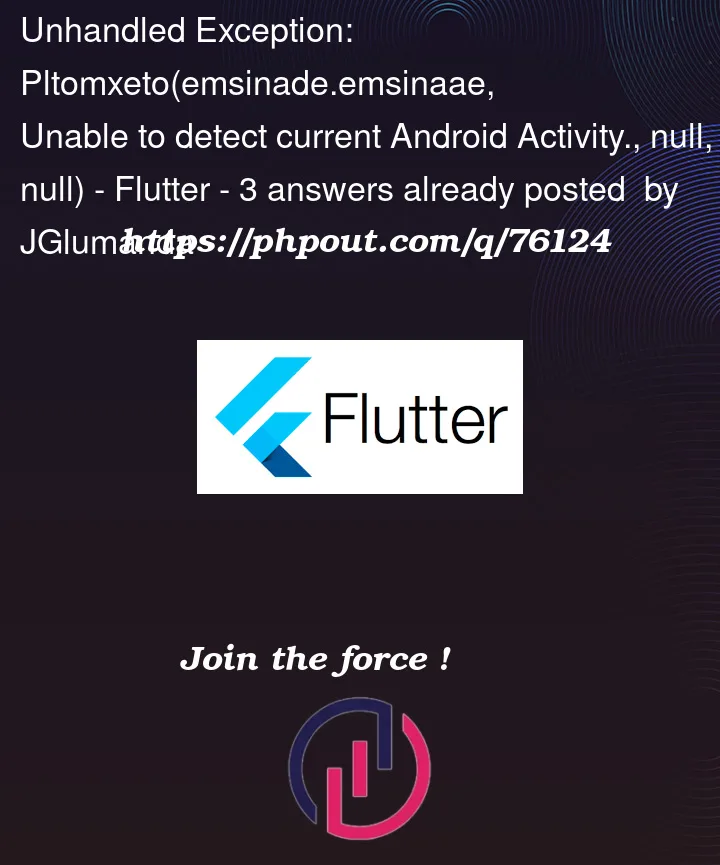


3
Answers
add
WidgetsFlutterBinding.ensureInitialized();RUN:
add this line of code to your main.dart
await PermissionHandler().requestPermissions([PermissionGroup.location]);
Replace location with the permission you are requesting.
Make sure that the Flutter project is properly linked to the Android project. You can do this by running the following command in your project directory:
flutter clean && flutter pub get && flutter run
Check this:
Run thefunction in your main app