Am getting this error in flutter, dart.
‘_InternalLinkedHashMap<String, dynamic>’ is not a subtype of type
‘List’
The Model used is,
import 'dart:convert';
Areas areasFromJson(String str) => Areas.fromJson(json.decode(str));
String areasToJson(Areas data) => json.encode(data.toJson());
class Areas {
bool success;
Data data;
String message;
Areas({
required this.success,
required this.data,
required this.message,
});
factory Areas.fromJson(Map<String, dynamic> json) => Areas(
success: json["success"],
data: Data.fromJson(json["data"]),
message: json["message"],
);
Map<String, dynamic> toJson() => {
"success": success,
"data": data.toJson(),
"message": message,
};
}
class Data {
List<Area> areas;
Data({
required this.areas,
});
factory Data.fromJson(Map<String, dynamic> json) => Data(
areas: List<Area>.from(json["areas"].map((x) => Area.fromJson(x))),
);
Map<String, dynamic> toJson() => {
"areas": List<dynamic>.from(areas.map((x) => x.toJson())),
};
}
class Area {
int id;
String name;
String state;
String country;
DateTime createdAt;
DateTime updatedAt;
Area({
required this.id,
required this.name,
required this.state,
required this.country,
required this.createdAt,
required this.updatedAt,
});
factory Area.fromJson(Map<String, dynamic> json) => Area(
id: json["id"],
name: json["name"],
state: json["state"],
country: json["country"],
createdAt: DateTime.parse(json["created_at"]),
updatedAt: DateTime.parse(json["updated_at"]),
);
Map<String, dynamic> toJson() => {
"id": id,
"name": name,
"state": state,
"country": country,
"created_at": createdAt.toIso8601String(),
"updated_at": updatedAt.toIso8601String(),
};
}
In the controller file, trying to call the GET API via override init @override
void initState() {
getAreas();
super.initState(); }
Future<List<Areas>> getAreas() async {
final Map<String, String> headers = {
'Content-Type': 'application/json',
'Authorization': 'Bearer $accessToken',
};
final response = await http.get(Uri.parse('https://idonor.ae/api/get-areas'),
headers: headers);
if (response.statusCode == 200) {
final List result = json.decode(response.body);
print(result);
final String responseString = response.body;
final Areas getAreas = Areas.fromJson(json.decode(responseString));
print(getAreas.data.areas);
return result.map((e) => Areas.fromJson(e)).toList();
} else {
throw Exception('Failed to load data');
}
}
I just looking to get the data and show in text data when the page loads.

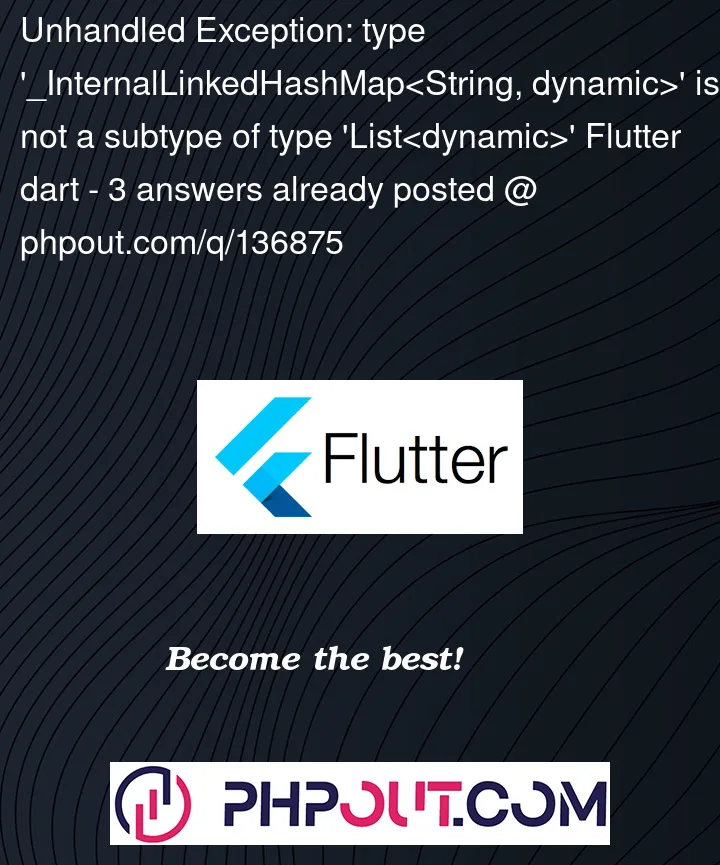


3
Answers
excuse me.
this is json object json.decode(response.body); not List
delete to this lines
You already have the function to get area from json string
areasFromJson.If you believe that the
response.bodyisStringtype, simply passresponse.bodytoareasFromJson, otherwise convert it to json string usingjson.encode(response.body)).Example:
If you are trying to assign a map to a list, use the List.from constructor to create a list from the map values.
For example: