I am trying to upload symbols files to crashlytics using this command:
firebase crashlytics:symbols:upload --app="ANDROID_APP_ID" /home/user/debuginfo/testApp/1.2.0+85
But i got this error:
i Generating symbols for /home/user/debuginfo/testApp/1.2.0+85
⚠ An unknown error occurred
Error: java command failed with args:
-jar,/home/user/.cache/firebase/crashlytics/buildtools/crashlytics-buildtools-2.9.2.jar,-symbolGenerator,breakpad,-symbolFileCacheDir,/tmp/crashlytics-e00e9d25-558c-410a-b516-03fbb119fd2b/nativeSymbols/ANDROID_APP_ID/breakpad,-verbose,-generateNativeSymbols,-unstrippedLibrary,/home/user/debuginfo/testApp/1.2.0+85,-clientName,firebase-cli;crashlytics-buildtools

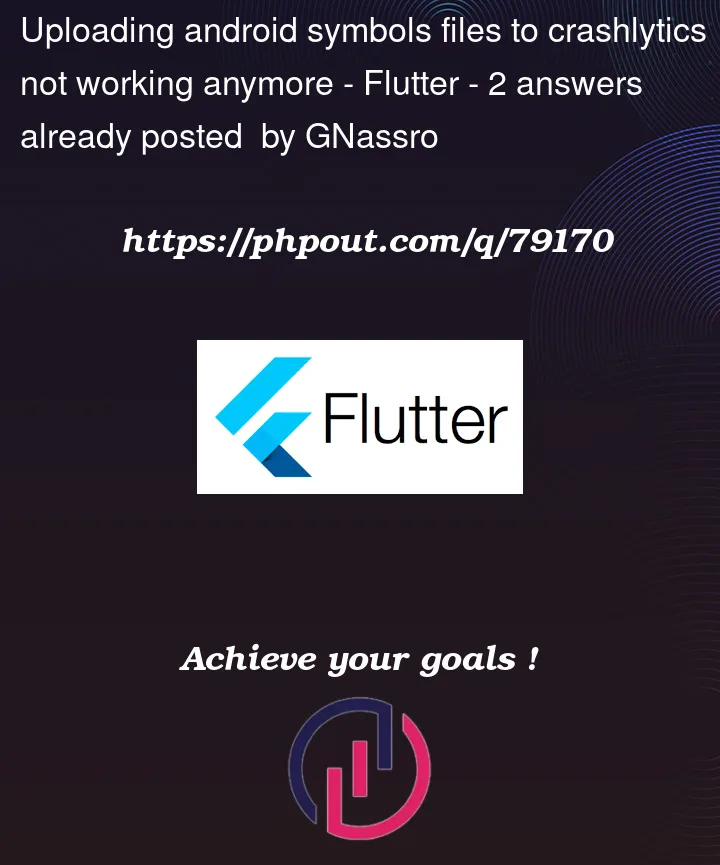


2
Answers
The problem is firebase tool did not find java command. so here is how i resolved the problem:
By updating environment variable in
.zshrcfile with these linesthen i run this command:
after that
firebase crashlytics:symbols:uploadrun without error.I had the same issue. In my case, after I opened firebase CLI as administrator (right click=> "Run as administrator) it fixed the problem.