https://github.com/gojunho4321/flutter_toonflix/commit/ee83e68fc021e83a9f6da037e7ba6ef2e6415ffe
this is code what I run in vs studio code.
I selected device as ‘Chrome(web)’ but when I ran the code, chrome displayed address as http://localhost:64661/#/, but there are was only ‘white screen’ ,no other factors(title, loading circle, etc…)
So I ran the other code, which was very simple, but the chrome web displayed white screen also.
screen was like the attached file
How can I solve this problem?

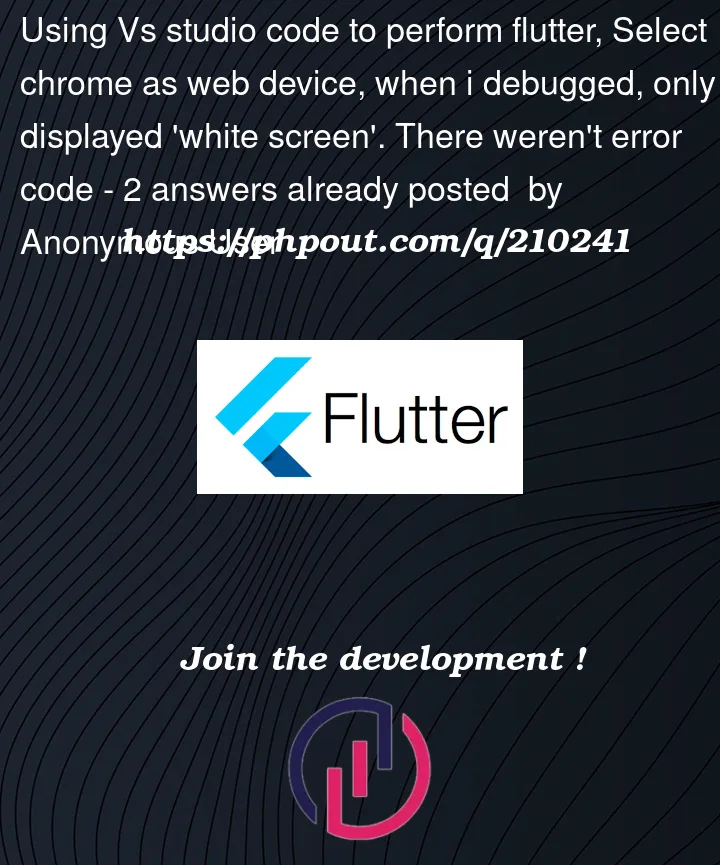


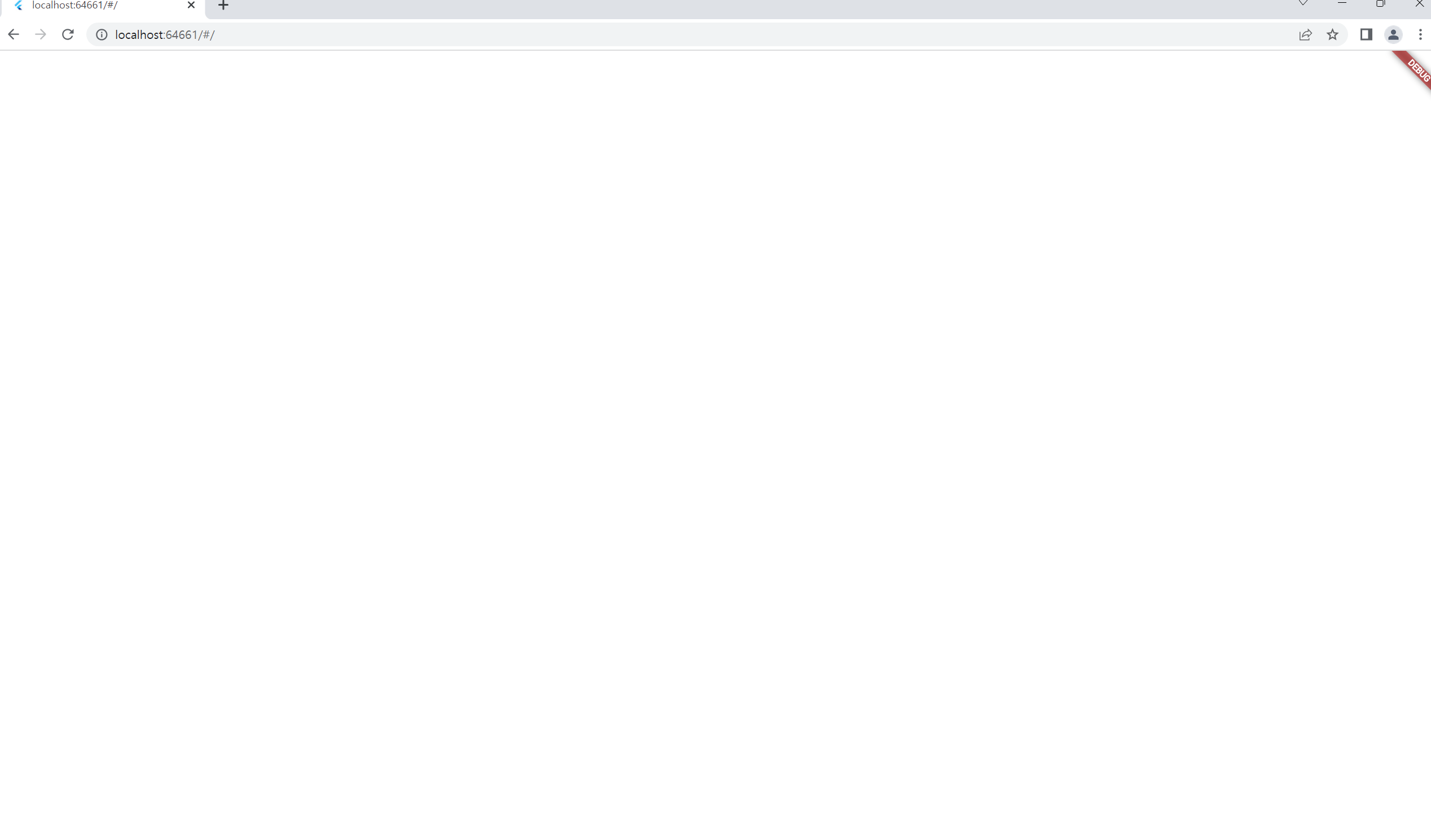
2
Answers
in your
index.htmlfile in thewebfolder delete the<base href="$FLUTTER_BASE_HREF">(usually it well be at line 17)
then run
flutter cleanthen run
flutter run -d chromeYou are missing a
MaterialAppwidget. AScaffoldin itself is not enough.For an easy fix try this, but later you will likely want to have a separate
MaterialAppwith different pages:There is also a missing
;after the closing ofreturn ListView.separated(....