How do I align the checkbox that its at the same height as the text in the row? Seems like it’s not even reacting when I change the CrossAxisAlignment to CrossAxisAlignment.start which i want it to be. The text is behaving as it should.
import 'package:flutter/material.dart';
class filledForm extends StatefulWidget {
final String action;
final String details;
const filledForm({required this.action, required this.details, Key? key}) : super(key:key);
@override
State<filledForm> createState() => _filledFormState();
}
class _filledFormState extends State<filledForm> {
var isDone = false;
@override
Widget build(BuildContext context) {
return Padding(
padding: const EdgeInsets.fromLTRB(10, 0, 10, 0),
child: Column(
children: [
Row(
crossAxisAlignment: CrossAxisAlignment.center,
children: [
Checkbox(
shape: CircleBorder(), ///////rigth here
value: isDone,
onChanged: (bool? value) {
setState(() {
isDone = value!;
});
},
),
Column(
children: [
Text(widget.action),
Text(widget.details),
],
),
],
),
Divider(
thickness: 1,
),
],
),
);
}
}
I tried with different alignments and padding, nothing seems to work for me.

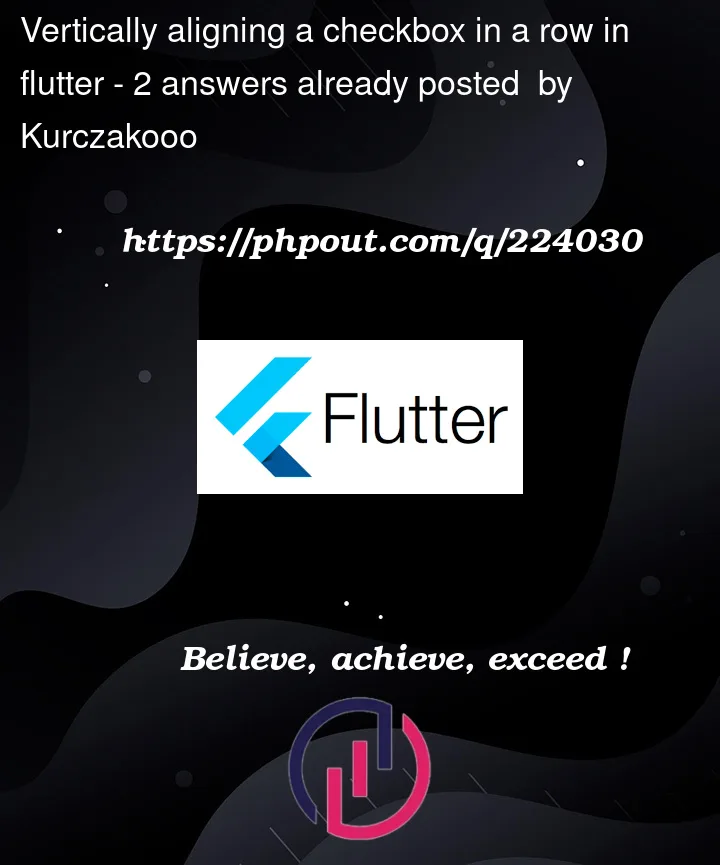


2
Answers
Do not put the Text widget inside a column just put it in a container to be able to set a margin to align it the way u want.
it seems your
Textwidget on the details is rendered but with an empty string.you can make it conditional. show only there’s a value