What is the difference between selecting Android, iOS or Flutter when adding Firebase to Flutter app?
I understand that Flutter is a hybrid app that is able to run on both Android and iOS and selecting Android and iOS is the normal way that I will do when I trying to add my Firebase to my app. However, i realize there is a new Flutter option.
May i know what is the difference between those 2 when trying to add Firebase to my app? thank you




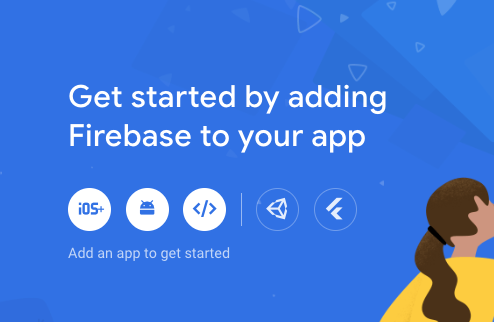
2
Answers
Probably whats most important difference is that (right now) you dont have to register the app if you choose the Flutter option. But if you do it the old way around its still fine, just with this option it gets ready more quickly and thats about it. From functionality perspective there should be no difference at all
The two platforms on the right (Unity and Flutter) both are meta-platforms, they wrap the 3 native platforms on the left.
When you click the Flutter icon, it gives you instructions on how to use the CLI to add the necessary app(s). If you after that go back to the Firebase console, you will see those native apps.
Also see the documentation on getting started with Flutter on Firebase, including the video embedded in there called Add Firebase to your Flutter app: The fast way.