We can use ListView.builder for lists. However, I found another way using Column.
Here are two sample codes:
ListView.builder
List list = ["A", "B", "C"];
…
ListView.builder(
itemCount: list.length,
itemBuilder: (context, index) => Text(list[index]),
),
Column
List list = ["A", "B", "C"];
…
Column(children: list.map((element) => Text(element)).toList())
So, my question is, which code should I use?
Feel free to leave a comment if you need more information.

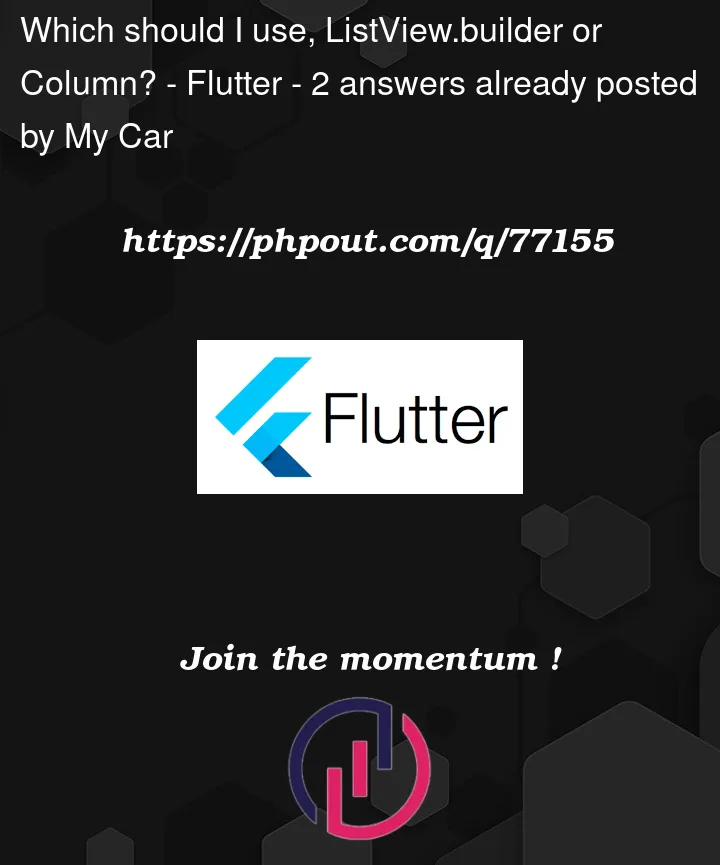


2
Answers
Use base on you need.
Short answer:
You can read this documentation: https://docs.flutter.dev/cookbook/lists/long-lists
Of course they are different.
Columndoesn’t support scroll function. Then you need to wrap withSingleChildScrollViewbut also there are some pros and cons.Also I recommend my article here where I explain more about it: https://medium.com/easyread/my-october-flutter-notes-2-6e0c78cf2e56
ListView.builderis useful when you have a large number of items that can change dynamically, as it only builds thechildrenthat are currently visible. It also allows you to easily scroll through the list of items.Column, on the other hand, is a layout widget that arranges itschildrenvertically. It’s useful when you have a small number ofchildrenthat you want to stack vertically and the height of thechildrenis known.Here are a few guidelines to help you decide:
you want to allow the user to scroll through them, use
ListView.builder.to stack vertically and the height of the
childrenis known, useColumn.childrenand you want to stack them vertically, you can useColumnwith
ListViewas child. It’s also possible to use bothListView.builderandColumntogether, depending on the requirement.It’s always best to experiment with both and decide which one works best for your specific layout and use case.