I’m using StatelessWidget in my code now. I have TextEditingController in build method of StatelessWidget and I want to add dispose method to dispose it. However, the dispose method is only available in StatefulWidget. Do you suggest me to change StatelessWidget to StatefulWidget?
My code:
class MyApp extends StatelessWidget {
const MyApp({super.key});
@override
Widget build(BuildContext context) {
final TextEditingController controller = TextEditingController();
return Scaffold(
body: Center(
child: TextField(controller: controller),
),
);
}
}
I referred to this question, but it doesn’t answer my question, because its question is whether StatelessWidget will does it by itself.
Feel free to leave a comment if you need more information.
Which should I use, StatelessWidget or StatefulWidget? I would appreciate any help. Thank you in advance!

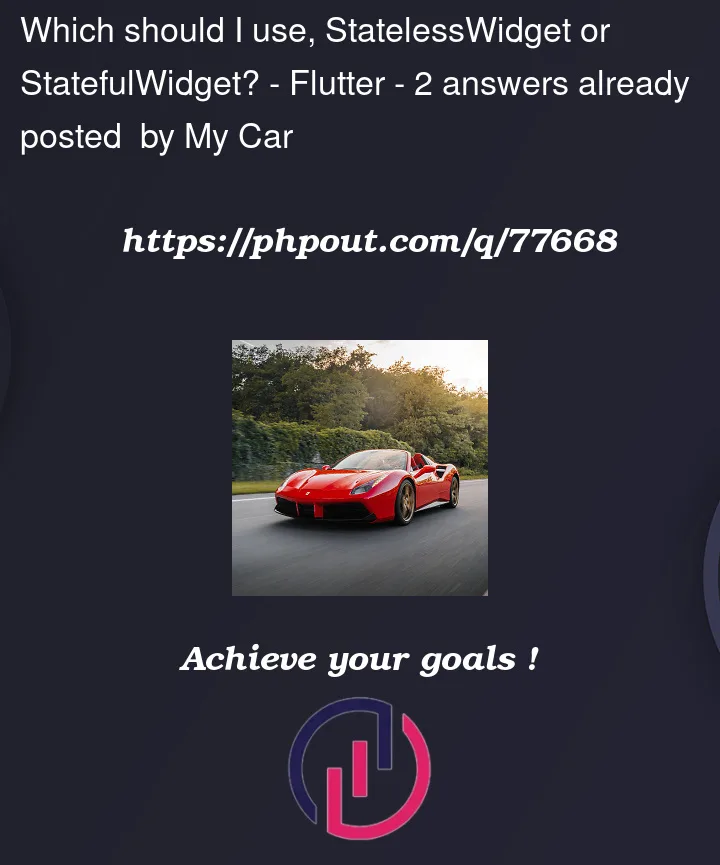


2
Answers
You used the
StatefulWidgetfor your code if you add to dispose method to yourTextFieldStatelessWidgetnot support todisposemethod. Refer this answerIf you used Android Studio Editor for coding just move your cursor to
StatelessWidgetand pressalt + enterand wrap itStatefulWidgetIf you used VS Code Editor for coding just move your cursor to
StatelessWidgetand pressctrl + .and wrap itStatefulWidgetRefer more for this question also
You need to use
StatefulWidgetas thedisposemethod come insideStatefulWidget.StatelessWidgetdoes not support dispose method.