i already added this code in flutter app -> android -> src -> main -> androidmanifest.xml in this file but still now working
<!-- Intent filter for handling deep links -->
<intent-filter>
<action android:name="android.intent.action.VIEW" />
<category android:name="android.intent.category.DEFAULT" />
<category android:name="android.intent.category.BROWSABLE" />
<!-- Accepts URIs that begin with "https://www.example.com/gizmos" -->
<data
android:scheme="https"
android:host="www.example.com"
android:pathPrefix="/gizmos" />
</intent-filter>
after adding this still not working

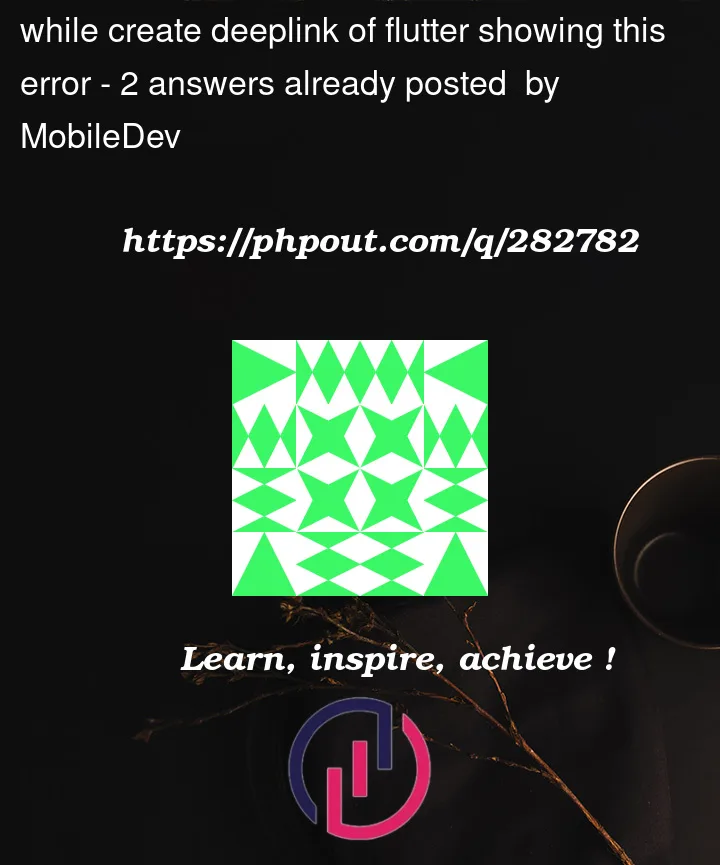


2
Answers
Ensure the intent filter is placed within the tag that you want to handle the deep links. It should be nested inside the tag, not just anywhere in the AndroidManifest.xml.
you have to add uni_link package in project first