I have used card widget and container both in one screen and set the white color in both and it’s display correct in container but not correct in card widget. I have attache the screenshot. in this screenshot code and emulator both are show for compared.
Thank you in advanced
Note I have used the App them for Light theme and dark theme.
ThemeData lightTheme(){
return ThemeData.light(useMaterial3: true).copyWith(
scaffoldBackgroundColor: Colors.white,
primaryColor: Colors.black,
primaryColorDark: Colors.white,
appBarTheme: AppBarTheme(
backgroundColor: Colors.white,
shadowColor: Colors.black,
elevation: 15,
foregroundColor: Colors.black,
titleTextStyle:TextStyle().copyWith(color: Colors.black,fontFamily: EAFontName.Muli,fontWeight: EAFontWeight.muliMedium),
),
textTheme: TextTheme(
titleSmall: TextStyle().copyWith(color: Colors.black,fontFamily: EAFontName.Muli,fontWeight: EAFontWeight.muliRegular,fontSize: EAFontSize.size10),
titleMedium: TextStyle().copyWith(color: Colors.black,fontFamily: EAFontName.Muli,fontWeight: EAFontWeight.muliSemiBold,fontSize: EAFontSize.size12),
titleLarge: TextStyle().copyWith(color: Colors.black,fontFamily: EAFontName.Muli,fontWeight: EAFontWeight.muliBold,fontSize: EAFontSize.size16),
),
bottomNavigationBarTheme: BottomNavigationBarThemeData(
backgroundColor: Colors.white54,
selectedItemColor: Colors.black,
unselectedItemColor: Colors.black54,
elevation: 16,
),
cardColor: Colors.white,
cardTheme: CardTheme(
color: Colors.white,
shadowColor: Colors.black,
elevation: 6,
shape: RoundedRectangleBorder(
borderRadius: BorderRadius.circular(16),
// side: BorderSide(color: Colors.black,width: 1)
),
),
);
}
ThemeData darkTheme(){
return ThemeData.light(useMaterial3: true).copyWith(
scaffoldBackgroundColor: Colors.black,
primaryColor: Colors.white,
primaryColorDark: Colors.black,
appBarTheme: AppBarTheme(
backgroundColor: Colors.black,
shadowColor: Colors.white,
elevation: 15,
foregroundColor: Colors.white,
titleTextStyle: TextStyle().copyWith(color: Colors.white,fontFamily: EAFontName.Muli,fontWeight: EAFontWeight.muliMedium),
),
textTheme: TextTheme(
titleSmall: TextStyle().copyWith(color: Colors.white,fontFamily: EAFontName.Muli,fontWeight: EAFontWeight.muliRegular,fontSize: EAFontSize.size10),
titleMedium: TextStyle().copyWith(color: Colors.white,fontFamily: EAFontName.Muli,fontWeight: EAFontWeight.muliSemiBold,fontSize: EAFontSize.size12),
titleLarge: TextStyle().copyWith(color: Colors.white,fontFamily: EAFontName.Muli,fontWeight: EAFontWeight.muliBold,fontSize: EAFontSize.size16),
),
bottomNavigationBarTheme: BottomNavigationBarThemeData(
backgroundColor: Colors.black54,
selectedItemColor: Colors.white,
unselectedItemColor: Colors.white54,
elevation: 16,
),
cardColor: Colors.black,
cardTheme: CardTheme(
color: Colors.black,
shadowColor: Colors.white,
shape: RoundedRectangleBorder(
borderRadius: BorderRadius.circular(16),
// side: BorderSide(color: Colors.white,width: 1)
),
elevation: 8
),
);
}
I have also try add Theme color to card widegts but same result getting.
Thank in advanced

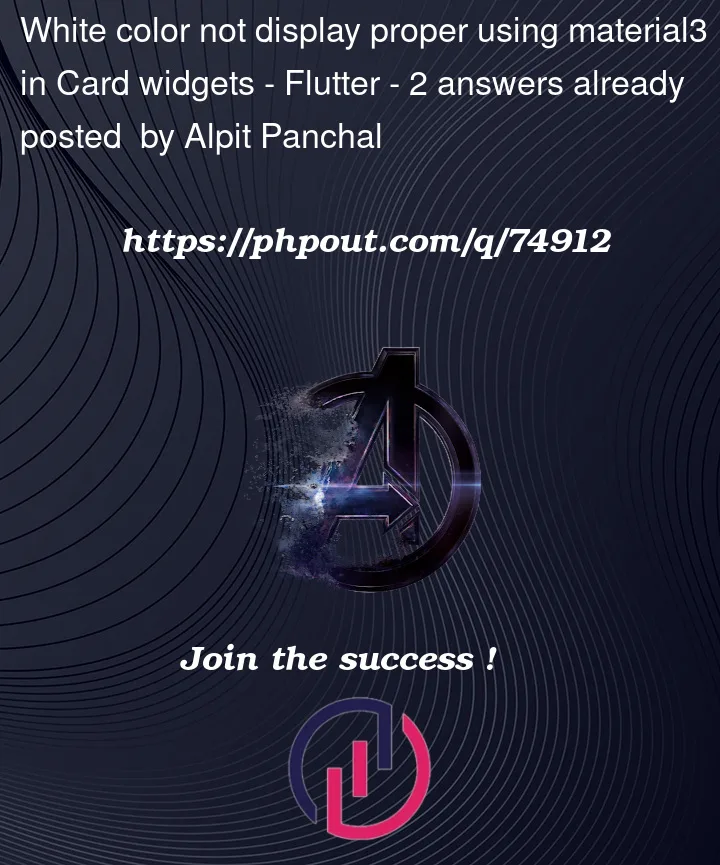



2
Answers
I did a
quick and dirtyimplementation of aCardwidget usingMaterial designand it seems to be working fine and shows thewhitecolor properly.Here is my code:
Output
Can you please check if any other
Themeorcoloris getting applied to yourWidget.With
material 3there is new option for this which issurfaceTintColoradd that to the card widget and set to what you want read more here for migrating to the material 3