I finally found out.
I set the fontFamily as follows.
@override
Widget build(BuildContext context) {
return GetMaterialApp(
theme: ThemeData(
fontFamily: 'YourAwesomeFontFamily',
),
...,
);
}
And I wanted to change the textStyle of the AppBar as well, so I set it as follows.
child: Scaffold(
appBar: AppBar(
title: const Text(
'Awesome Title'
style: TextStyle(
color: Colors.red,
fontWeight: FontWeight.bold,
),
),
),
...,
),
wow
AppBar‘s fontFamily had to be set separately.
style: TextStyle(
fontFamily: 'YourAwesomeFontFamily', // <- this must go in
...,
),
Why is this?
Looking for it, is the TabBar like that too?
I set the labelStyle because I wanted to make the Tab‘s font fancy, but the fontFamily was missing.
child: TabBar(
labelStyles: TextStyle(
fontFamily: 'YourAwesomeFontFamily', // <- this must go in
color: Colors.red,
),
...,
),
But what? Just Text widget comes out with the fontFamily set in ThemeData even if there is no fontFamily.
Text(
'Applied fontFamily',
style(
// here is no fontFamily
color: Colors.red,
),
),
So it was only now that I found out.
I am very confused right now.
I’d appreciate it if you could give me a hint as to why this is.

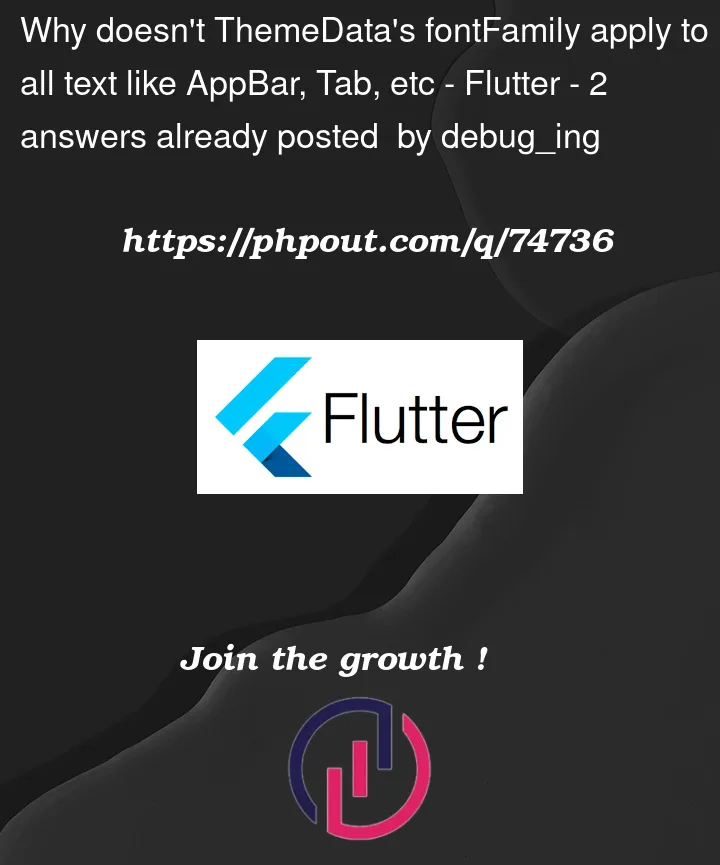


2
Answers
I found the reason.
Textwidget'sTextStylehasinheritproperty.If
inheritisfalse, it'll overrideTextStyle, but default value istrue.text.dart
But
AppBar's theme is applied differently, which always override.app_bar_theme.dart
Here is the hint you need:
happy coding…