I want to make this design (only the top part)
This is what I have tried
As you can see, dueDate is unable to show in full. What is the better way to write it? My code as below:
import 'package:flutter/material.dart';
import 'package:flutter/src/widgets/framework.dart';
import 'package:flutter_hooks/flutter_hooks.dart';
import '../domain/model/invoice.dart';
class InvoiceDetailsScreen extends HookWidget {
final Invoice invoice;
const InvoiceDetailsScreen(this.invoice, {super.key});
@override
Widget build(BuildContext context) {
return Scaffold(
body: _showDetails(),
appBar: AppBar(elevation: 0, title: const Text("Invoice")),
);
}
Widget _showDetails() {
return SingleChildScrollView(
child: Padding(
padding: const EdgeInsets.all(10),
child: Column(crossAxisAlignment: CrossAxisAlignment.start, children: [
Align(
alignment: Alignment.topRight,
child: Column(
children: [const Text("INVOICE"), const Text("#1111111111")],
)),
const Text("AAAAAAAA BBBBBBB CCCCCC"),
Row(children: [
const Expanded(
child:
Text("164,Jalan Lang Perut 10, Selangor, Malaysia")),
const Spacer(),
Column(children: [const Text("Balance Due"), const Text("MYR 100")])
]),
const SizedBox(height: 15),
const Text("Receipient"),
const SizedBox(height: 15),
const Text("DDDD DDDDD DDDDD"),
Row(mainAxisAlignment: MainAxisAlignment.spaceBetween, children: [
const Expanded(
child:
Text("124,Jalan Lang Perut 5, Selangor, Malaysia")),
const Spacer(),
Expanded(
child: Column(
children: [
Row(
children: [const Text("Invoice Date:"), const Text("12 MAY ")],
),
Row(
children: [const Text("Termas:"), const Text("12 MAY ")],
),
Row(
children: [const Text("Due Date:"), const Text("12 MAY ")],
),
],
))
]),
]),
));
}
}

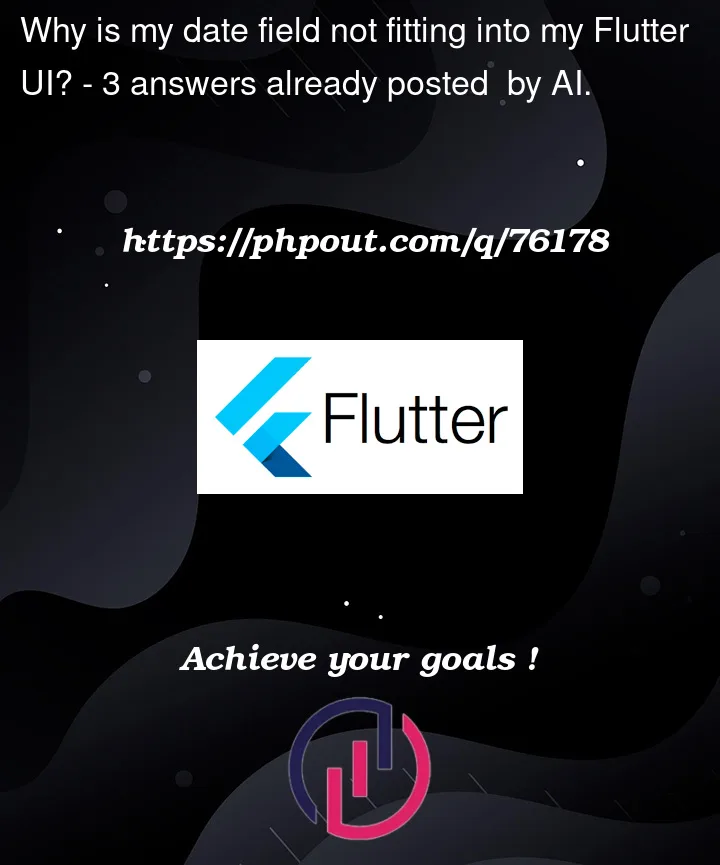




3
Answers
try adding expanded in the Rows to the last column
example:
and i’m pretty sure that if you remove the padding it will fix the overflow problem
Use this code
Just removing
Expandedfrom lastRowworked: