InkWell(
onTap: () {
Get.put<DetailsPaymentHistoryController>(
DetailsPaymentHistoryController(
paymentHistoryApi: PaymentHistoryApi(),
invoiceId: payment.invoiceId!.toString()));
Get.toNamed(Routes.detailsHistoryPayment);
},
child: Row(
mainAxisAlignment: MainAxisAlignment.end,
children: [
Text(
'More Details',
style: getSemiBoldStyle(
color: Colormanager.primary,
fontSize: FontSize.s15),
),
const SizedBox(
width: AppSize.s4,
),
Icon(
Icons.read_more,
color: Colormanager.darkPrimary,
)
],
),
),
Suppose there some card and those card has their own ivoiceId "yxz123"
when i press "More Details" button it route me to the "detailsHistoryPayment" page acording to invoiceId where has some property.but whene i go back and press another "More Details" button it route me the same previous InvoiceId page. it is not showing the new invoiceId’s page.
class DetailsPaymentHistoryController extends GetxController
with StateMixin<DetailsHistoryPaymentResponse> {
PaymentHistoryApi paymentHistoryApi;
String invoiceId;
DetailsPaymentHistoryController({
required this.paymentHistoryApi,
required this.invoiceId,
});
@override
void onInit() {
if (kDebugMode) {
print('--------------------------');
print(invoiceId);
}
getPaymentHistoryDetails();
super.onInit();
}
//Get Dashboard Data
getPaymentHistoryDetails() async {
change(null, status: RxStatus.loading());
try {
paymentHistoryApi
.getPaymentHistoryDetails(invoiceId: invoiceId)
.then((value) {
var body = json.decode(value);
print(invoiceId);
change(DetailsHistoryPaymentResponse.fromJson(body),
status: RxStatus.success());
if (kDebugMode) {
print(value);
}
}).onError((error, stackTrace) {
change(null, status: RxStatus.error(AppStrings.somthingWentWrong));
if (kDebugMode) {
print(value);
}
});
} catch (error) {
change(null, status: RxStatus.error(error.toString()));
if (kDebugMode) {
print(value);
}
}
}
}
............................
Future<dynamic> getPaymentHistoryDetails({
required String? invoiceId,
}) =>
http
.get(
Uri.parse(
'${BaseUrl.baseUrl}/payment-history-details-merchant?invoice_id=$invoiceId'),
headers: <String, String>{
'Accept': 'application/json; charset=UTF-8',
'Authorization': 'Bearer ${StorageHelper.getString(key: 'token')}'
},
)
.then((value) => value.body)
.onError((error, stackTrace) => Future.error(error.toString()));
}
I tried Get.toNamed(Routes.detailsHistoryPayment); to Get.offNamed(Routes.detailsHistoryPayment); and it work but it route me to two previous page. But i want to go back just previous page. Is there any way to go back to previous page and previous page got reload automaticly???

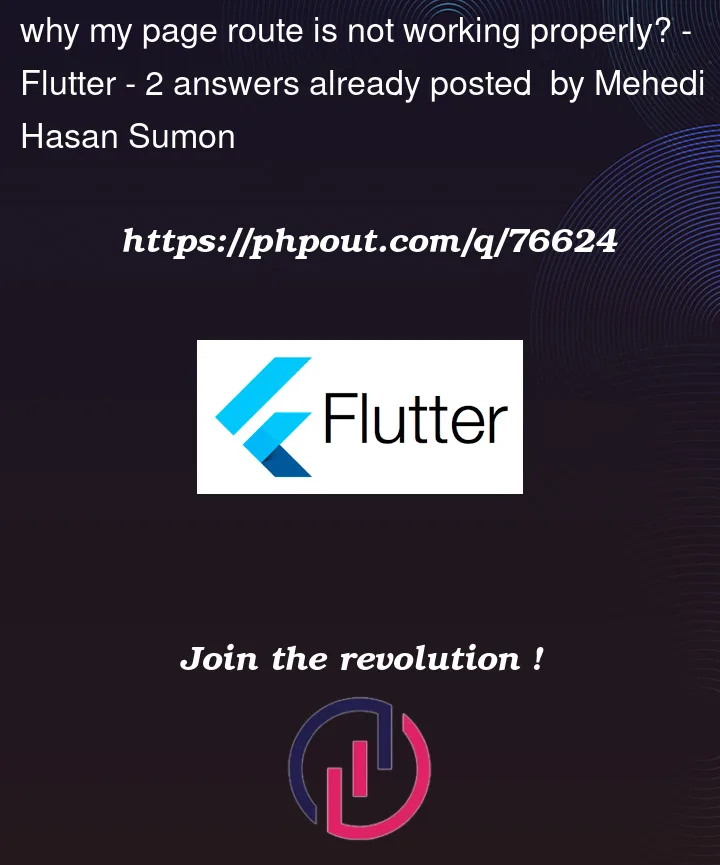


2
Answers
The main problem happens with my
Get.putmethod. Just writingGet.putAsyncmethod and all goes well.To go previous page, execute below.
Get.back();And you could refresh previous page after
await Get.toNamed('...');