I have a wrap widget with some form fields in it like so for my most recent attempt with constrained box:
Wrap(
children: [
ConstrainedBox(
constraints: BoxConstraints(minWidth: 100),
child: createTextField(
context,
'Ref. Company (Insurer)',
'reference_company',
initialValue: widget.form.referenceCompany ?? '',
onChange: (val) => widget.form.referenceCompany = val,
enabled: bo.insurerInfo.insurer.isNullOrEmpty(),
// expanded: true,
),
),
const SizedBox(width: 4),
ConstrainedBox(
constraints: BoxConstraints(minWidth: 100),
child: createTextField(
context,
'Community Id',
'community_id',
initialValue: widget.form.communityId ?? '',
onChange: (val) => widget.form.communityId = val,
// expanded: true,
),
),
const SizedBox(width: 4),
ConstrainedBox(
constraints: BoxConstraints(minWidth: 100),
child: createTextField(
context,
'Community Name',
'community_name',
initialValue: widget.form.communityName ?? '',
onChange: (val) => widget.form.communityName = val,
// expanded: true,
),
),
],
)
This will render the form fields on separate lines with an expanded width.
I want this to happen on smaller devices (perhaps a phone) and for larger devices, I want them to be on a single line (perhaps an iPad). For in-between devices I want the fields to be able to have a minWidth and if all three won’t fit, I want the first two two render on the first line with expanded widths and the third to render on the second line as expandned.
I have a great deal of forms to create and varying sizes and widths where it needs to work on multiple device sizes. I am working alone and am a little stuck on how to do this.
see this image for details on what I want:
EDIT:
I recently found pub.dev/packages/flex_list Which is close to what I want, however I can’t use a TextField as a child it seems since it does not implement the computeDryLayout method… I can’t find a way around that yet. Wrapping it in a Container or SizedBox does not work to give it a width.
EDIT: got it working in my answer below with some workarounds.




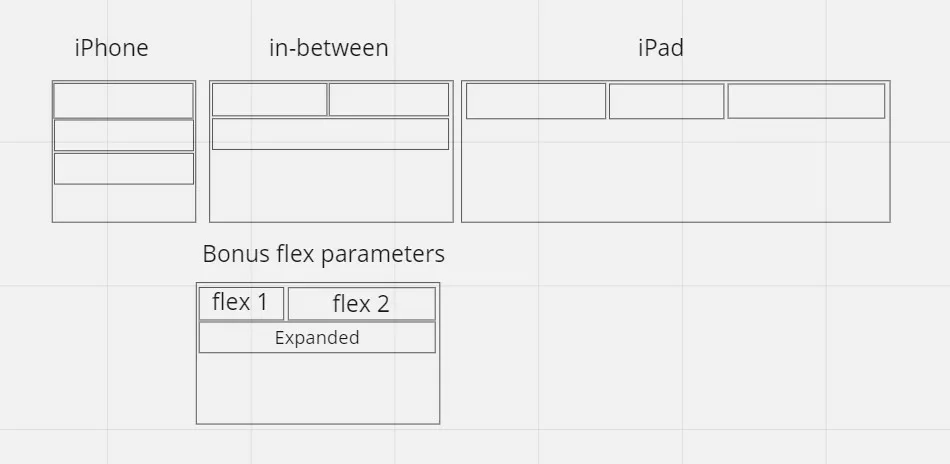
2
Answers
The flex_list package may be used here with some modifications.
The FlexList will space each element just like a wrap might, but will then expand each element to completely fill up a row. The caveat here is that each element needs to implement a computeDryLayout method, which a TextField does not.
A workaround to this is to wrap each TextField in a render object that use the child's intrinsic dimensions instead of invoking the child's dry layout method. see this github issue for a discussion around the topic.
the object we need to wrap each text field may be added to the project like so:
Now with these new objects we can use the same given list like below. Instead of a flex factor, the width of each SizedBox may be used to make it behave similar to a flex on an Expanded object.
(e.x. width of 200 and 400 would be like a flex of 1 and 2)
Note: The width on the SizedBox is treated like a minWidth and this will be expanded by the FlexList if more space is available.
Maybe you could try a layout builder