Recently i upgrade my Xcode to 15 and i face this error.this is my build phase, i dont know why i get this error i try many solution on stack overflow like recreate IOS dir but didn’t work..
i try this but didn’t work
Backup Runner folder
Delete the ios folder
Go to a terminal and execute flutter create . in the flutter project folder
Paste your Runner folder back into the ios folder
pod deintegrate in the ios folder
pod install also in the ios folder
flutter clean in the flutter project folder
flutter pub get
flutter run

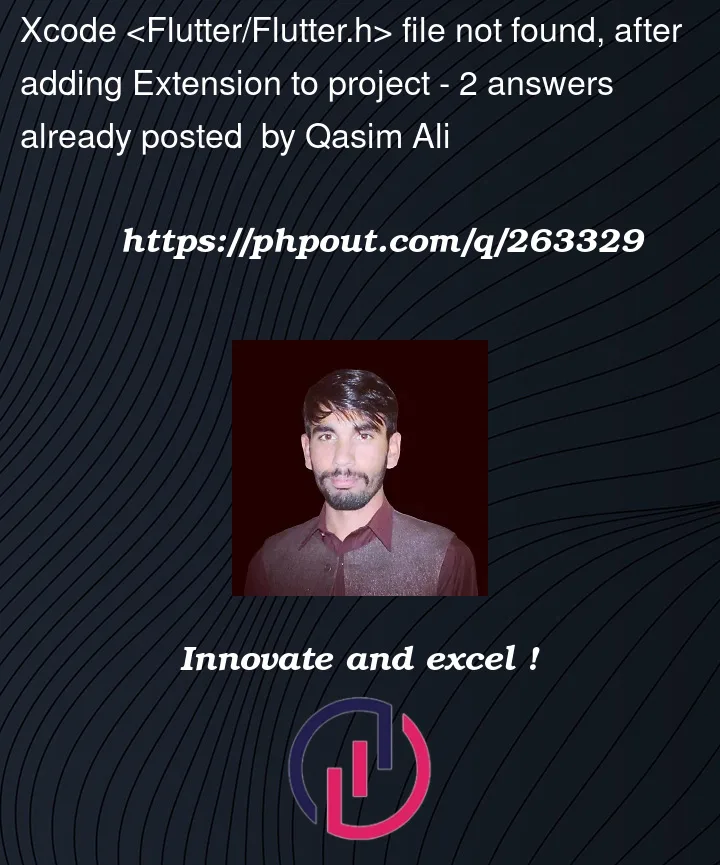


2
Answers
i solved this i change built phase and now my project run on IOS and also create IOS buildenter image description here
Updated 11 Oct 2023 Solutions If you faced an issue after updating to Xcode 15 and can’t run your flutter app on iOS platform. Follow the solutions below.
Solution 1: Update Cocoapods to v1.13 (1.13 released a fix)
It seems to be an issue due to old Cocoapods version with Xcode 15. This is resolved in the CocoaPods version 1.13.0
You can follow these steps https://stackoverflow.com/a/77229768/6890699
Solution 2: Update Podfile (Flutter / Xcode 15)
However, it’s important to note that this should only be used as a temporary solution until a cocopods update comes out that fixes your Xcode version
For non-flutter users: Remove the below line from the script.
Additional fixes related: Update flutter libraries
If you use inAppWebview, you will get an error like this
Update inAppWebview to v5.8.0 release
Look for updates on the libraries you are using within your flutter project.
REMEMBER after using any of the above solutions
flutter clean&&flutter pub getrm Podfile.lock&&rm -rf Pods/pod install&&pod updateflutter runor build within your Xcode.