I have a code that use img tag to show an image. The issue is that when the image src is null i get an error that says 404 error.How can i solve this issue. I’ll share my code below.
<ng-container [ngSwitch]="item.itemTitle" id="container">
<img class="img thumbnail" (click)="openDialogImg(myTemplate)"
*ngSwitchCase="
['Graph1', 'Graph2'].includes(item.itemTitle)
? item.itemTitle
: !item.itemTitle
"
[src]="_sanitizer.bypassSecurityTrustResourceUrl(item.itemValue)"
alt="Graph"
/>
<!-- this template is invisible. It will be shown in the popup -->
<ng-template #myTemplate>
<!-- this is a big popup image. -->
<img [src]="_sanitizer.bypassSecurityTrustResourceUrl(item.itemValue)" style="height:100%; width:100%">
<button id = "x" mat-button (click)="myDialogRef?.close()">X</button>
</ng-template>
<span *ngSwitchDefault>{{ item.itemValue }}</span>
</ng-container>
when graph1 and graph2 image data is null i get the 404 error

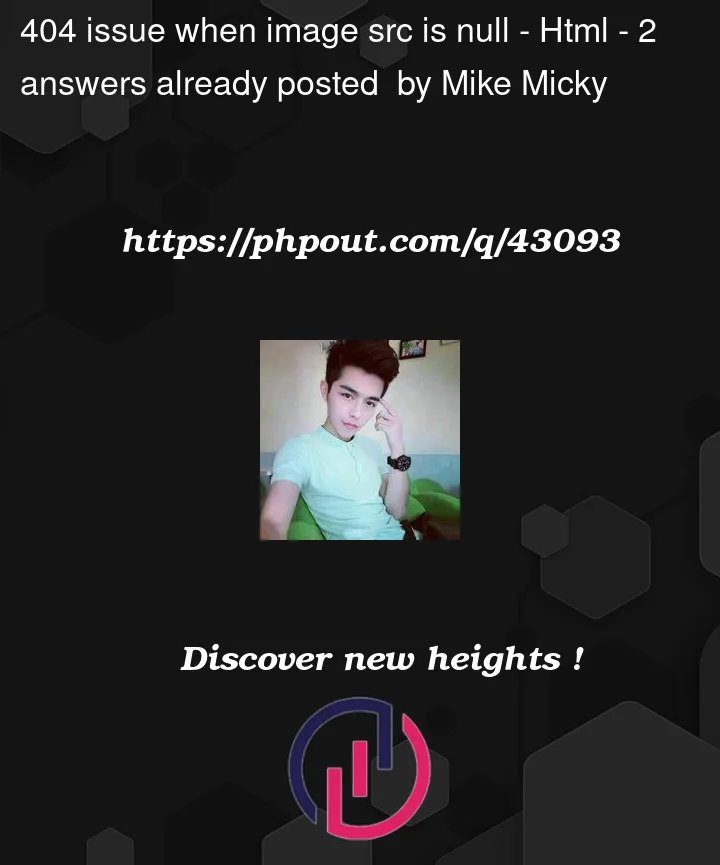


2
Answers
When the image source gives you
nullthe browser is searching for an image namednull. Since you don’t have an image with that name, the 404 (not found) error is actually correct.Try to have a if statement around your
<img>checking for the source first. If there is no source (null), don’t print the<img>tag into the html.Try adding a clause to check if the image src == null. If it is, you can put a replacer image or don’t execute the tag at all.