The #third circle (with letter C) has top: 0 and should be located like this:
but is instead located like this:
JSFiddle: https://codepen.io/sabeser/pen/MWqxpzr
#wrapper {
margin: 2em;
height: 100px;
min-height: 100px;
width: 80%;
min-width: 80%;
background-color: darkblue;
}
#outside {
margin: 2em;
padding: 2em;
background-color: green;
}
#body-wrapper {
background-color: purple;
height: 100vh;
min-height: 100vh;
width: 100%;
min-width: 100%;
display: flex;
flex-direction: column;
align-items: center;
color: silver;
font-weight: bold;
}
.circle {
background-color: red;
border: 1px solid red;
border-radius: 20em;
display: inline;
padding: 1em;
position: relative;
}
#first {
left: 5%;
top: 5%;
}
#second {
left: 80px;
top: 20%;
}
#third {
left: 30%;
top: 0%;
}
#fourth {
left: 40%;
top: 80%;
}<div id='body-wrapper'>
<div id='wrapper'>
<div class='circle' id='first'>A</div>
<div class='circle' id='second'>B</div>
<div class='circle' id='third'>C</div>
<div class='circle' id='fourth'>D</div>
</div>
<div id='outside'>
Outside text
</div>
</div>Why? How do I fix it?

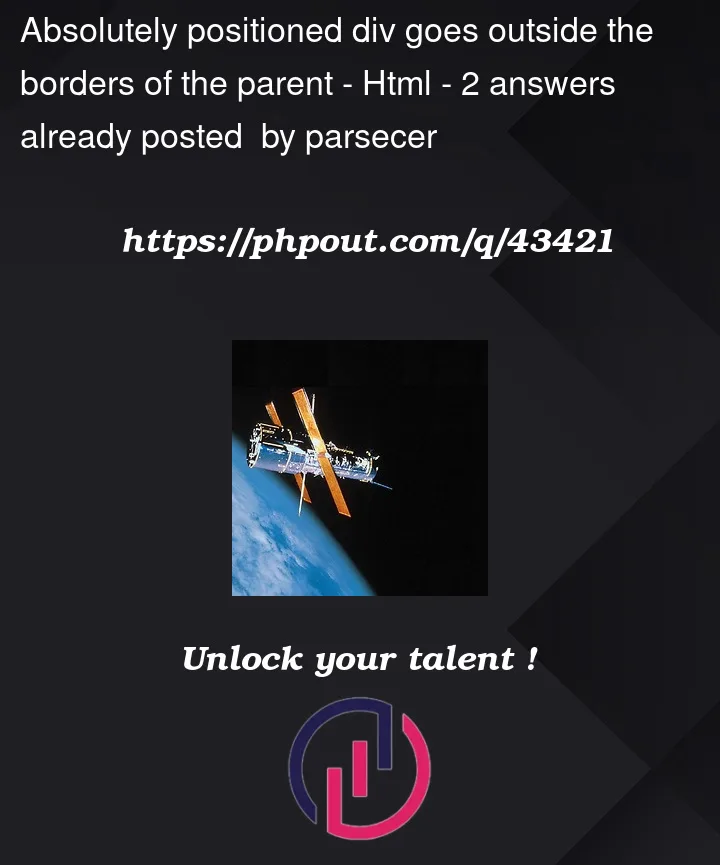




2
Answers
It looks like the padding of the circle class (1em), is overlapping the top setting. Same for the 1px of border. Try accounting for this extra space by using something like:
This will bring the circle in line with the edge of the blue div.
However, if I understand what you’re trying to do properly, this should apply to all other circles and not just the 3rd, as they all have the same starting point.
Taking a guess at what you want, set the wrapper’s position to
relativeand the inner elements’ position toabsolute. Simply putting a top position on an element doesn’t make it absolutely positioned.You’ll probably need to adjust X-axis position values to get back to where things were.