I’m trying to add a tooltip popup to show the year and the value when I hover the mouse over the bar. But for some reason, all the options I have tried do not work. Anyone have any solutions?
I have tried a variation of this link here but have had no luck. In many cases, the tooltip does not appear in the right location.
Could someone help to create a minimalistic solution?
HTML
<div class="bar-chart-container">
<svg class="bar-chart"></svg>
</div>
JAVASCRIPT
// Bar chart
function startBarChartAnimation() {
if (isInViewport(document.querySelector(".bar-chart-container"))) {
const data = [
{ year: "2019", value: 11 },
{ year: "2020", value: 10 },
{ year: "2021", value: 23 },
{ year: "2022", value: 37.4 },
];
const svg = d3.select(".bar-chart");
const margin = { top: 20, right: 20, bottom: 20, left: 60 };
const width = parseInt(window.getComputedStyle(document.querySelector(".bar-chart-container")).width) - margin.left - margin.right;
const height = parseInt(window.getComputedStyle(document.querySelector(".bar-chart-container")).height) - margin.top - margin.bottom;
svg.attr("width", width + margin.left + margin.right)
.attr("height", height + margin.top + margin.bottom);
// Add the gradient definition
const gradient = svg.append("defs")
.append("linearGradient")
.attr("id", "bar-gradient")
.attr("gradientUnits", "userSpaceOnUse")
.attr("x1", 0)
.attr("y1", 0)
.attr("x2", width)
.attr("y2", 0);
gradient.append("stop")
.attr("offset", "0%")
.attr("stop-color", "#80bede");
gradient.append("stop")
.attr("offset", "100%")
.attr("stop-color", "#acd6d9");
const x = d3.scaleLinear()
.domain([0, d3.max(data, d => d.value)])
.range([0, width]);
const y = d3.scaleBand()
.domain(data.map(d => d.year))
.range([0, height])
.padding(0.3);
const g = svg.append("g")
.attr("transform", `translate(${margin.left},${margin.top})`);
// Create and append the bars
g.selectAll(".bar")
.data(data)
.enter()
.append("rect")
.attr("class", "bar")
.attr("y", d => y(d.year))
.attr("height", y.bandwidth())
.attr("fill", "url(#bar-gradient)")
.attr("width", 0)
.transition()
.duration((d, i) => 500 + i * 200)
.attr("width", d => x(d.value))
g.append("g")
.call(d3.axisLeft(y))
.call(g => g.selectAll("line").remove()) // Remove y-axis lines
.call(g => g.selectAll("path").remove()) // Remove y-axis lines
.call(g => g.selectAll("text") // Change font color of y-axis labels
.style("fill", "#bbbbbb") // Change the fill color here
);
// Remove the scroll event listener once the animation is triggered
window.removeEventListener("scroll", startBarChartAnimation);
}
}
window.addEventListener("scroll", startBarChartAnimation);

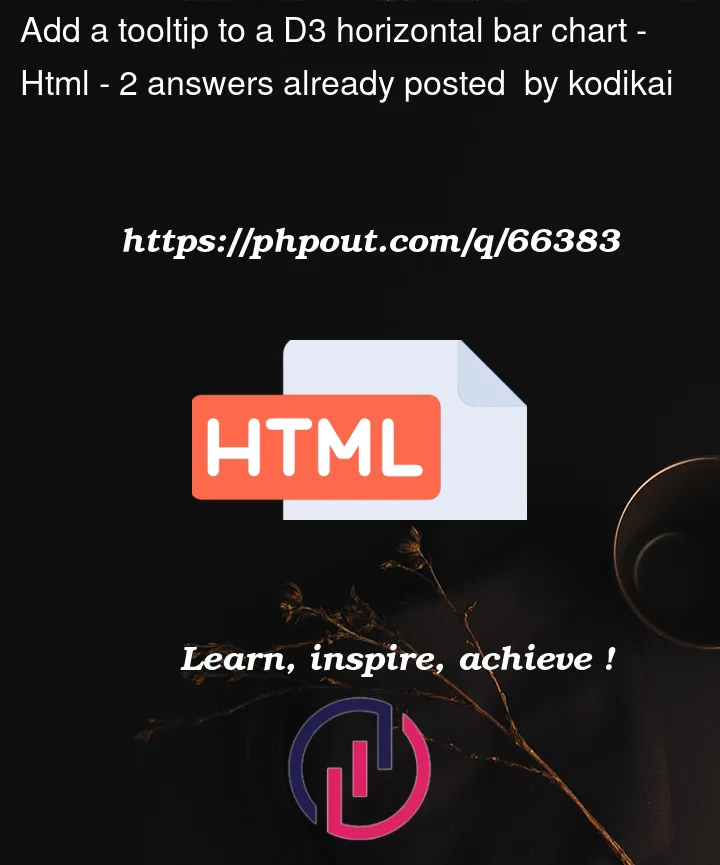


2
Answers
Add this to your JavaScript code:
And this to your css:
It will give you something like this:

I know its not so minimalistic but i think you can edit this and make it something you like.
if you want to open toltip on hover of bar just append your rect with title element and add your data into text