I am displaying many clickable layers that are shown when clicked, but I want to visually distinguish the one that is on from all other by adding a class active to that element when it is clicked ad remove that class when some other element is clicked.
My code is
mapboxgl.accessToken = '<my access token>';
var map = new mapboxgl.Map({
container: 'map',
style: '< my style>', // replace this with your style URL
center: [174.7645, -36.8509],
zoom: 10,
pitch: 0,
bearing: 0,
antialias: true
});
map.on('style.load', () => {
map.setFog({});
});
map.on('load', function() {
map.addSource('data', {
type: 'geojson',
data: 'sa2fixedmap.json'
})
// Add a few layers
map.addLayer({
'id': 'KULI',
'type': 'fill',
'source': 'data',
'layout': {
'visibility': 'none'
},
'paint': {
'fill-color': {
property: 'kuli_geomAgg',
stops: [
[0, '#1588ff'],
[.2, '#69ccfa'],
[.5, '#ffffb9'],
[.9, '#ff5959'],
[1, '#ff0101']
]
}
}
}, firstSymbolId);
map.addLayer({
'id': 'Train Station',
'type': 'fill',
'source': 'data',
'layout': {
'visibility': 'none'
},
'paint': {
'fill-color': {
property: 'station1',
stops: [
[0, '#ffffff'],
[4, '#ffacac'],
[6, '#ff2b2b'],
[8, '#ea0000'],
[10, '#7f0000']
]
}
}
}, firstSymbolId);
var alllayersdict = {
'KULI':'KULI',
'Train Station':'transport'
};
// create a dictionary to store the links for each category
var menuLinks = {};
// create a link for each layer and group them by category
for (var key in alllayersdict) {
var theme = alllayersdict[key];
var link = document.createElement('a');
link.href = '#';
link.id = theme;
link.textContent = String(key);
link.onclick = function(e) {
var clickedLayer = this.textContent;
e.preventDefault();
e.stopPropagation();
for (var key2 in alllayersdict) {
if (clickedLayer === key2) {
//class 'active' should be added to the clicked "a" element
map.setLayoutProperty(key2, 'visibility', 'visible');
} else {
//class 'active' should be removed from the "a" element
map.setLayoutProperty(key2, 'visibility', 'none');
}
}
};
var layers = document.getElementById('menu');
layers.appendChild(link);
// create a new HTML menu element for each category
if (!menuLinks.hasOwnProperty(theme)) {
var menu = document.createElement('div');
menu.className = 'menu-category';
var title = document.createElement('h3');
title.textContent = theme;
menu.appendChild(title);
var layers = document.createElement('div');
layers.className = 'menu-layers';
menu.appendChild(layers);
menuLinks[theme] = layers;
document.getElementById('menu').appendChild(menu);
}
// add the link to the corresponding HTML menu element
menuLinks[theme].appendChild(link);
}
How can I achieve this?

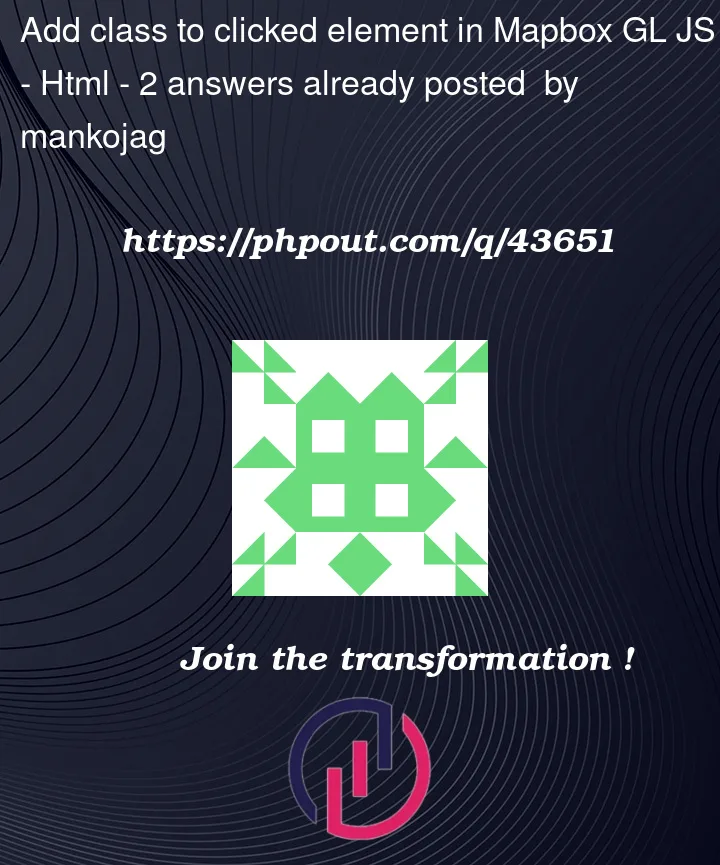


2
Answers
Use "element.classList.add" and "element.classList.remove"
The way your code is set up, you can access an anchor
<a>element in theforloop in thelink.onclickevent handler with the following selector string in thequerySelectormethod:This allows for the
.activeclass to be added or removed within theif elsecode block:The above three lines of code are added to the
forloop as follows: