I’m having trouble figuring out how to perfectly align my text and image.
Examples:
Any help is appreciated!
.navbar .logo a {
color: #ececec;
font-size: 1.5rem;
font-weight: 700;
}
.logo img {
width: 30px;
}<div class="logo">
<img src="img/favicon/favicon.png" alt="">
<a href="#">LABFOLD</a>
</div>
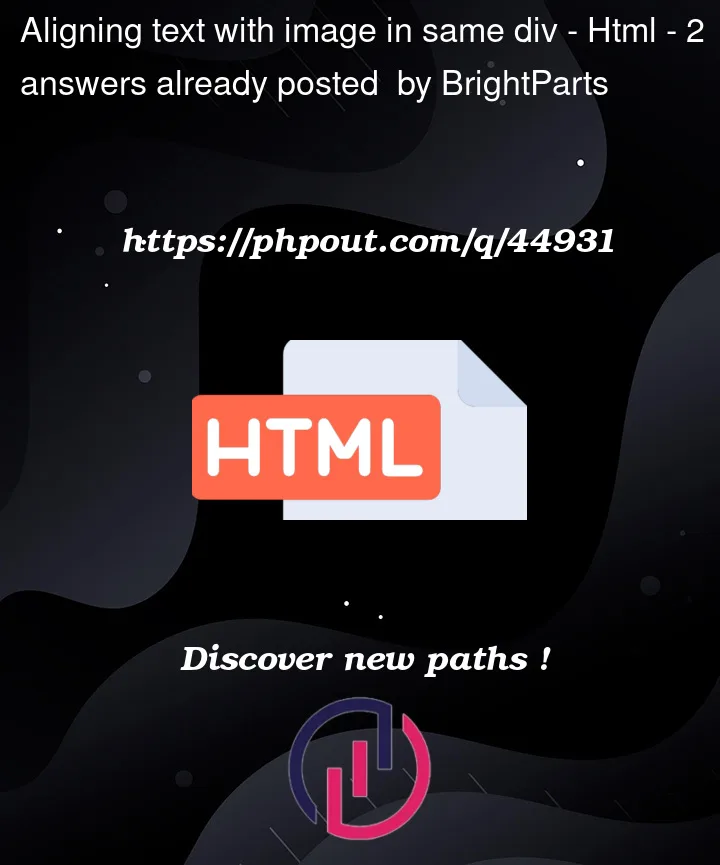





2
Answers
Use flex box to align them perfectly
You can use
flexboxto do so:I’d also add some right margin to the image so it’s not sticking with the logo text: