I have 2 bootstrap cards, and they are wrapped in the cardWrapper div. The problem is one of the cards has more text, so one is taller than the other. I need both of the cards to be the same height.
HTML:
<div class="cardWrapper">
<div class="card w-25" style={{ width: "18rem" }}>
<img
src="https://www.millenniumeyecenter.com/wp-content/uploads/2020/07/What-is-a-life-coach.gif"
class="card-img-top"
alt="..."
/>
<div class="card-body">
<h5 class="card-title">Why Work With A Life Coach?</h5>
<p class="card-text">
Our most basic need is to progress; evolving and growing towards
fulfilment. Working with a life coach provides the opportunity to
create change. The goal is to feel good about who you are and where
you're headed: to live your best life. Helping people work through
transitions, relationship issues, family dynamics or self esteem
issues is what Thrive for Life Coaching is all about.
</p>
<a href="/#" class="btn btn-primary">
Work with me
</a>
</div>
</div>
<div class="card w-25" style={{ width: "18rem" }}>
<img
src="https://cdn.tinybuddha.com/wp-content/uploads/2013/07/Meditating-1.jpg"
class="card-img-top"
alt="..."
/>
<div class="card-body">
<h5 class="card-title">Live Your Dreams</h5>
<p class="card-text">
Many of us realize that life is not what we hoped it might be. Our
thoughts and beliefs do not always lead us to success and happiness.
In fact, our thoughts, both positive and negative will predict the
outcome of our life. Life coaching provides the opportunity to
discover how to fine tune your thinking. Coaching is future oriented
- less about sorting thru the past and definitely not therapy.
</p>
<a href="/#" class="btn btn-primary">
Work with me
</a>
</div>
</div>
</div>
CSS:
.cardWrapper {
text-align: center;
}
.card {
display: inline-block;
margin: 20px;
}

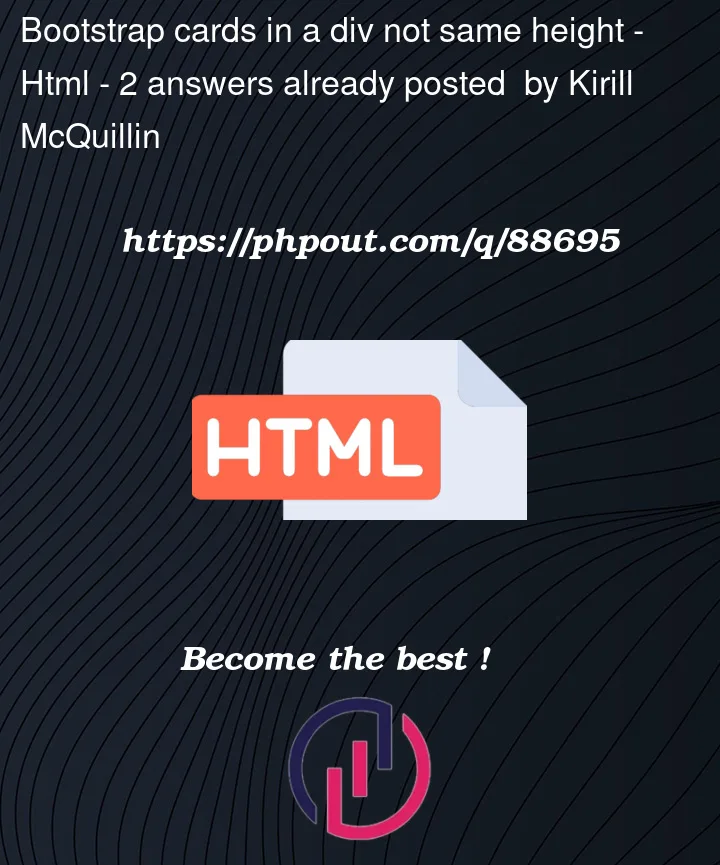


2
Answers
Try to warp your elements in a flex container
<div class="cardWrapper d-flex flex-row">or extend your
cardWrapperclass with these:display: flex; flex-direction: row;Bootstrap has a utility to set all cards to the same height. Try using the
.h-100CSS class and see if that works.