I’m still new to learning and I am attempting to add a button but it’s just staying a white rectangle with a border and my text. I’ve tried several things to fix it but I’m lost. I am posting the code also, thank you in advance.
Adding an example of what it looks like, I have a red bg color to show what I am seeing when trying to style it
<header>
<div class="logo">Swift Records</div>
<button class="mobile-nav-toggle" aria-controls="primary-nav" aria-expanded="false">
<span class="sr-only">Menu</span> </button>
<nav>
<ul class="navbar" id="primary-nav" data-visible="false">
<li class="active"><a href="#">Home</a></li>
<li><a href="#">Browse</a></li>
<li><a href="#">Contact</a></li>
<li><a href="#">About</a></li>
</ul>
</nav>
<div id="login">
<button class="loggin-in">LOGIN</button>
</div>
</header>
header {
display: flex;
justify-content: space-between;
align-items: center;
}
.navbar {
display: flex;
gap: var(--gap, 5rem);
list-style: none;
margin: 0;
}
.navbar a {
text-decoration: none;
background-color: aqua;
}
.mobile-nav-toggle {
display: none;
}
.sr-only {
display: none;
}
@media (max-width: 35em) {
.navbar {
position: fixed;
inset: 0 0 0 20%;
background-color: #facfbce6;
flex-direction: column;
padding: min(30vh, 10rem);
backdrop-filter: blur(0.5rem);
gap:var(--gap, 2rem);
font-size: 20px;
z-index: 1000;
transform: translateX(100%);
}
.mobile-nav-toggle {
position: absolute;
display: block;
z-index: 9999;
width: 2rem;
aspect-ratio: 1;
top: 2rem;
right: 2rem;
background-color: blue;
background: url('mobile-menu-btn.png');
background-repeat: no-repeat;
border: 0;
}
}
.logo {
text-decoration: none;
margin-top: 2rem;
}
#login {
padding-right: 10px;
padding-top: 2px;
margin-top: 2rem;
background-color: red;
}
I’ve tried several things, but I am stuck. Not sure where to go next.

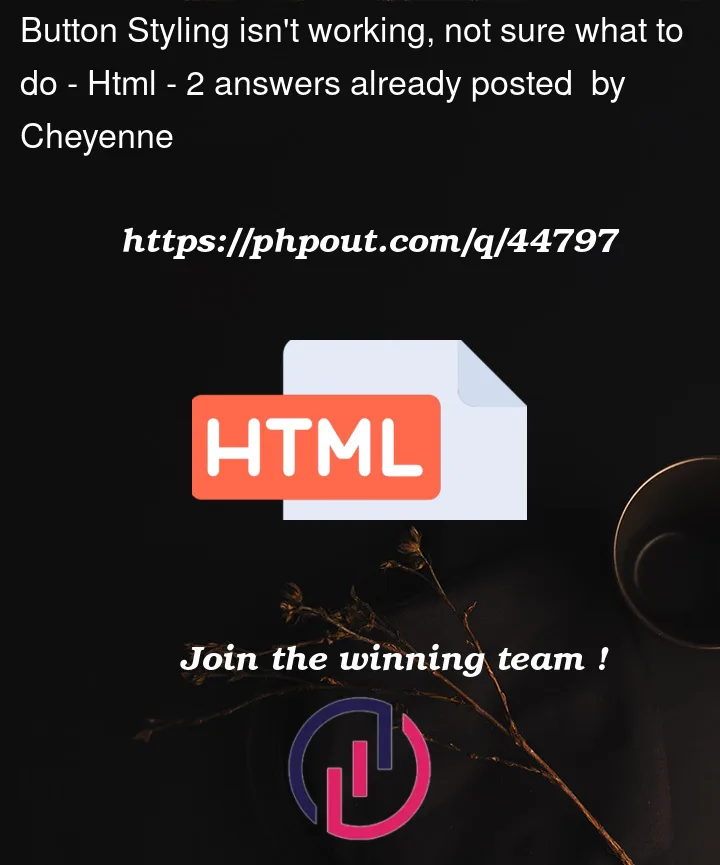


2
Answers
Your CSS rule needs to target the button itself:
buttonto style every button element.loggin-into style any button with this class#login buttonto style any button inside thelogindivHere is a demo where I’ve created three buttons, given each of them a unique class, and then used the class to apply styles to button 2 and button 3.
Add an head tag like this
and inside this add the link tag and link it to the filename of your css using the href property
and in the css file add your required code