I want to make a range date picker with bootstrap with single calendar. Now I have it but with two calendars
$('#datepicker').datepicker({
});<link href="https://cdnjs.cloudflare.com/ajax/libs/bootstrap-datepicker/1.8.0/css/bootstrap-datepicker.css" rel="stylesheet"/>
<div class="input-daterange input-group" id="datepicker">
<input type="text" class="input-sm form-control" name="start" />
<span class="input-group-addon">to</span>
<input type="text" class="input-sm form-control" name="end" />
</div>
<script src="https://ajax.googleapis.com/ajax/libs/jquery/2.1.1/jquery.min.js"></script>
<script src="https://cdnjs.cloudflare.com/ajax/libs/bootstrap-datepicker/1.8.0/js/bootstrap-datepicker.min.js"></script>How can I make it with only one calendar? I didn’t find answer anywhere

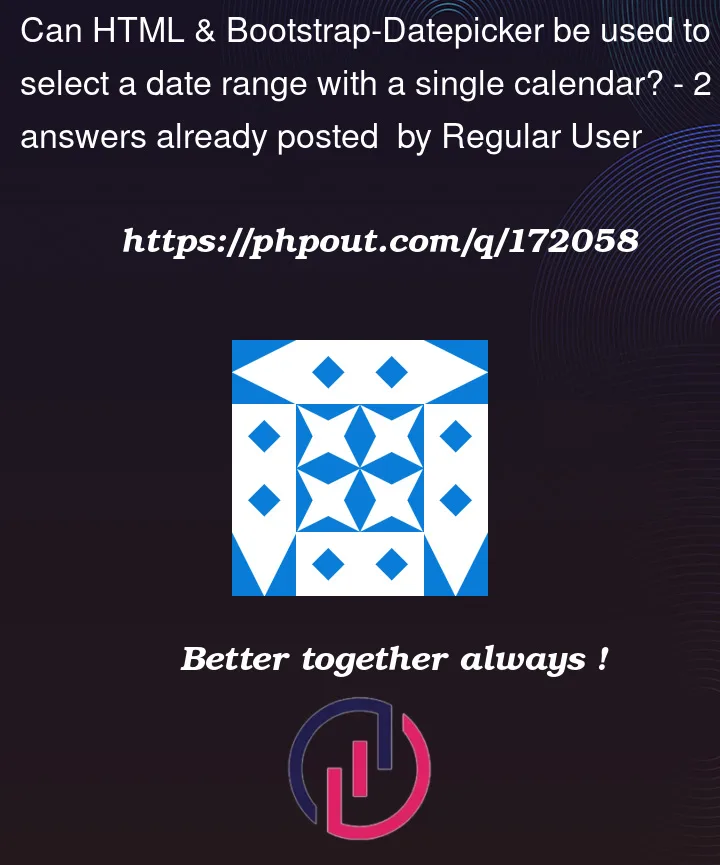


2
Answers
Here is an answer for everybody who need it
Can be achieved usingBootstrap and Datepicker libraries