I have 4 individaula images in index.html that have 4 sepereate i.d and create 4 indiviual functions that that switch to another image. I then want to revert back to original images when clicked again. Hope that makes sense.
When the user clicks the front book image it switches to the back of the book, what i need to do is then if the user clicks again it goes back to the front of the book image.
function changeImageFour(image) {
if (image.src = 'images/pink4back.jpg');
}
function changeImageThree(image) {
image.src = 'images/pink3back.jpg';
}
function changeImageTwo(image) {
image.src = 'images/pink2back.jpg';
}
function changeImageOne(image) {
image.src = 'images/pink1back.jpg';
}<div class="col-lg-3 text-center">
<img id="pbook" onclick="changeImageOne(this)" class="imagebooks" src="images/pink1.jpg" alt="">
<a href="https://www.amazon.co.uk/Pink-Club-Emma-Bruce/dp/B09J7DQWSL">
<button class="bookbutton">Buy Now</button>
</a>
</div>
<div class="col-lg-3 text-center">
<img id="pbook" onclick="changeImageTwo(this)" class="imagebooks" src="images/pink2.jpg" alt="">
<a href="https://www.amazon.co.uk/Dreams-Pink-Club-Emma-Bruce/dp/B0BHMRQR2Q">
<button class="bookbutton">Buy Now</button>
</a>
</div>
<div class="col-lg-3 text-center">
<img id="pbook" onclick="changeImageThree(this)" class="imagebooks" src="images/pink3.jpg" alt="">
<a href="https://www.amazon.co.uk/Pink-Passions-Club-Emma-Bruce/dp/B0BSY7KC5R ">
<button class="bookbutton">Buy Now</button>
</a>
</div>
<div class="col-lg-3 text-center">
<img id="myImage4" onclick="changeImageFour(this)" class="imagebooks text-center" src="images/pink4.jpg" alt="">
<a href="https://www.amazon.co.uk/United-Pink-Club-Book-ebook/dp/B0C5P7WDFT">
<button class="bookbutton"> But Now</button>
</a>
</div>
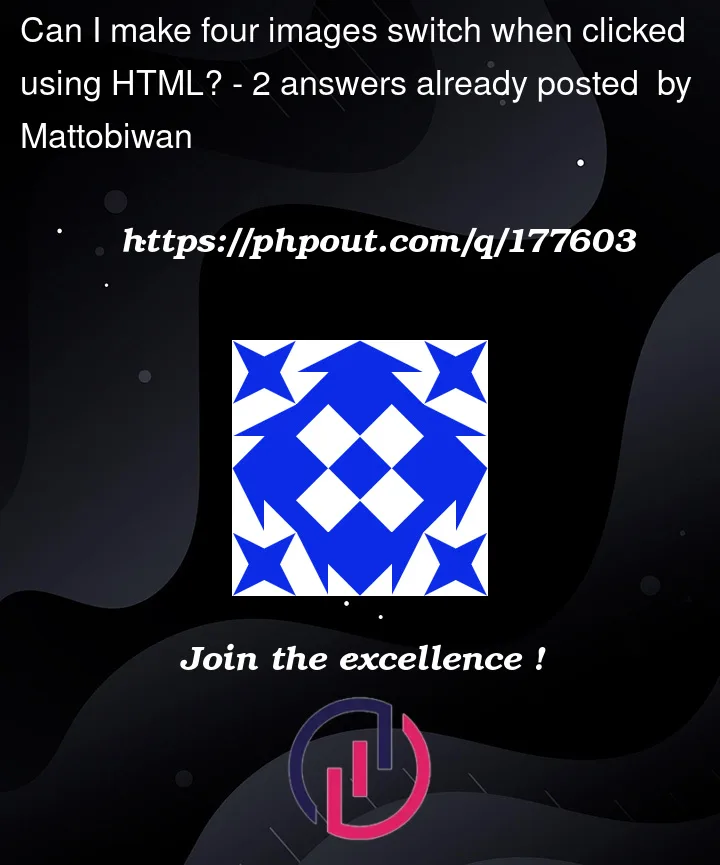


2
Answers
You are already returning the image with button so you could easily check the name before changing the image for example in image 4 it could be something like this
There are a couple of important things to mention:
onclick. They were the go-to way for adding event listeners when JavaScript was just beginning, but have been superseded by addEventListener for a while now. I’d recommend that you useaddEventListenerfrom now on.<a>) tag, but you shouldn’t. Anchors should be used for navigation and buttons for functionality. Browsers know what to do with each of them individually, but nesting them makes it confusing (is it a link? Or is it a button?). If you want an anchor to look like a button, then CSS is your friend.That being said, you don’t have to write a function for each image. Like @salihkavaf showed in your other post, you can store the other image you want to show as a data attribute on your image. When clicking, switch the values from the
srcanddata-srcattribute.With JS, select all the images that you want to have this behavior and add a click event listener for each one of them. Like you see below, there is just one function for both images. That is because with events we can identify the element that fired the event by checking the information that the event provides us. In this case
event.targetis a reference to the<img/>element that we clicked. Do thesrc–data-srcswitch trick here and all your images will work.