How can I render an HTML string in a PowerPoint document?
const htmlString = "<ul>
<li>Good</li>
<li>Bad</li>
<li>Medium</li>
</ul>";
can be converted to this in a powerpoint –
- Good
- Bad
- Medium
I’m actually using this to convert the HTML code to a powerpoint using pptxGenjs. I’m using OutSystems for this. So, it saves the custom input box with editable items (list, bold, italics, …) as HTML in the database.

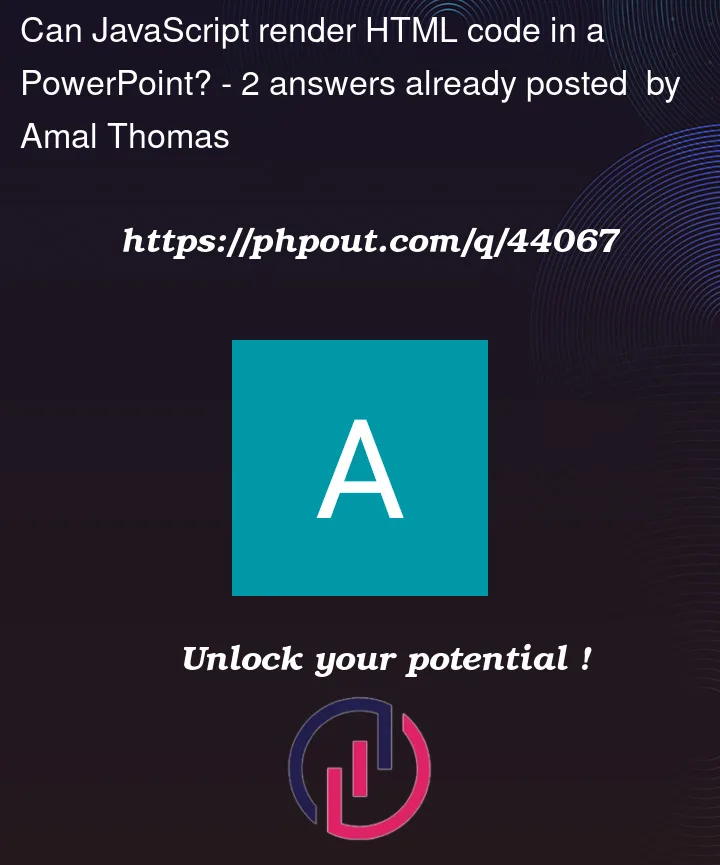


2
Answers
Render the HTML in a web browser (open your .html file with a web browser) then copy and paste the rendered HTML in to Powerpoint.
I think there is some confusion of different terms here. We have
F12from your browser). Most consoles are pretty bare bones and just output plain text with minimal formatting – they aren’t intended to be used as a GUI. That said, I suppose it would be possible for a hypothetical console application to render HTML code like a browser does, but to the best of my knowledge, none of them do this today.