I’m working on a five-page website and just this morning, I tried to access live previews of my file, but when I tried, it says, command ‘livePreview.start.preview.atFile’ not found. I’m not sure what happened but I’d be grateful for any suggestions.
I looked up solutions to my problem, but I’m a newbie at coding so I don’t really understand what I am meant to do. I’ve never encountered this problem before.
I created a new HTML file and c+p my existing code into the new file, and nothing happened. It didn’t fix the problem. I didn’t really expect it solve my problem, but I really have no idea how this happened because it was working perfectly fine yesterday afternoon, so I’m not really sure what went wrong.

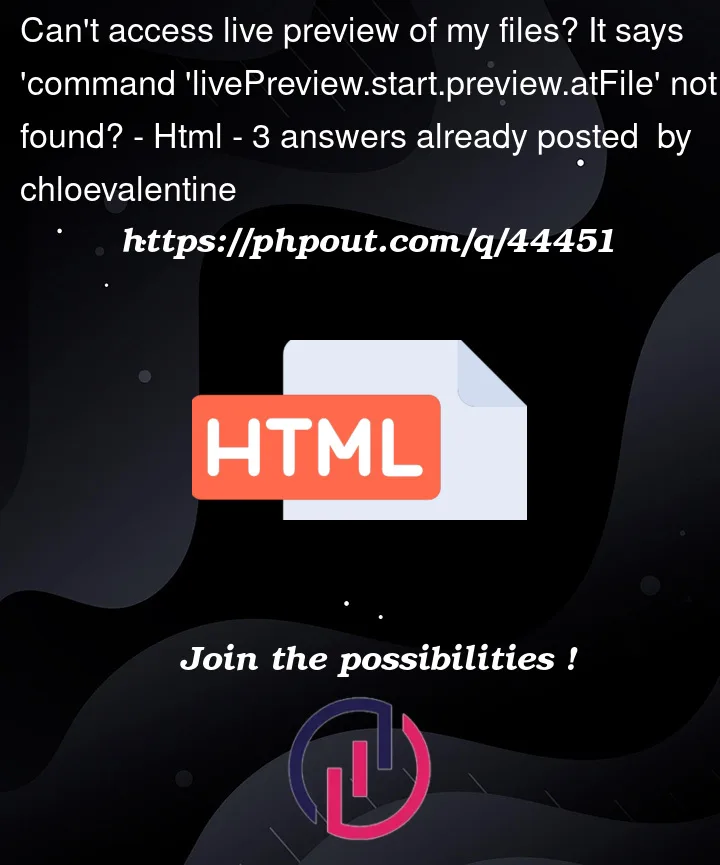


3
Answers
Live preview is an excellent extension for viewing a website built in VS Code. You can click on the extension tab and search for it. To launch your website, you can right click on your HTML file and start the live server. You must start it from the HTML file or it will not work.
If you have already installed something like this, then be sure to check that your extension is installed and working correctly.
Try installing other version of live preview which is six months or older. It worked for me.
I installed Live Preview today and was not able to start it with the same error message: command ‘livePreview.start.preview.atFile’ not found
After installing a pending VSCode update (and the required editor restart), I could finally run the preview.
It did not help to change the port, to install the pre-release version, or restart the editor.