I have a boolean value called isPublic and i wanna set it to true or false depending on if the user checked the check box or not, how can i do that?
Here is the parameter :
isPublic : boolean = false;
And here is the checkbox :
<input type="checkbox" name="newGalleryIsPublic">Publique
So if the check box is checked, I wanna set the isPublic to true and if not, make it false.
Haven’t really found anything on that so if some can help it would be great!

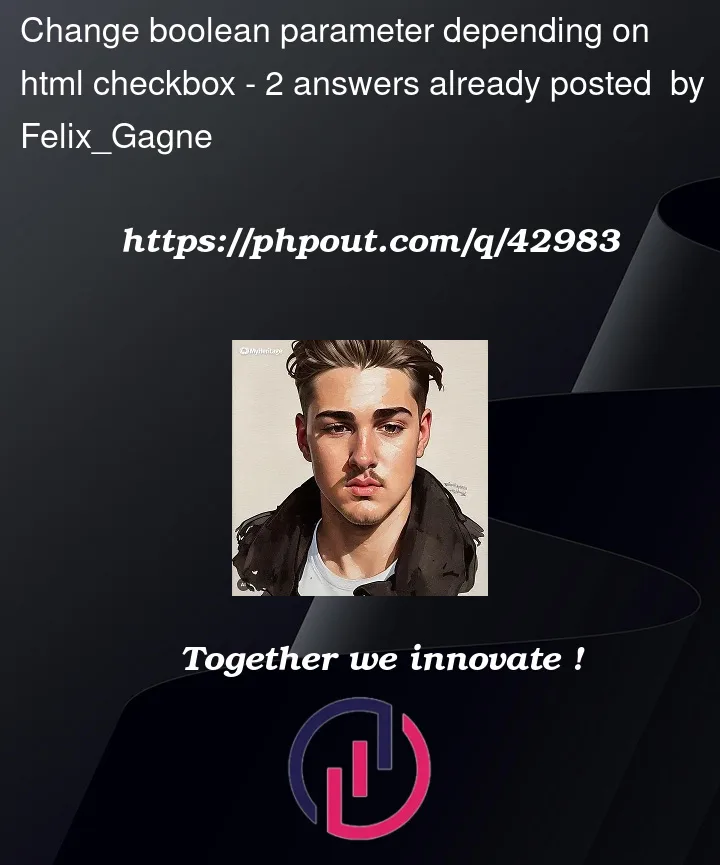


2
Answers
something like that ?