I am trying to create a list of div items with a right arrow which I am able to do but the requirement is to show the arrow outside the parent, basically overlapping the div’s parent. That’s where I am stuck for a long time. I need this to do on a div’s hover. Need quick help on this. Thanks.
HTML –
<div class="parentDiv">
<div class="leftInnerDiv">
<div class="list-container">
<div>
List Item 1
</div>
<div>
List Item 2
</div>
<div>
List Item 3
</div>
<div>
List Item 4
</div>
<div>
List Item 5
</div>
<div>
List Item 6
</div>
<div>
List Item 7
</div>
<div>
List Item 8
</div>
<div>
List Item 9
</div>
<div>
List Item 10
</div>
</div>
</div>
<div class="rightInnerDiv">
</div>
</div>
CSS –
.parentDiv {
background-color: #fff;
width:600px;
height:400px;
border: 1px solid #000;
display: flex;
}
.leftInnerDiv {
border-right: 1px solid #000;
width: 40%;
overflow-y: scroll;
position: relative;
}
.list-container {
filter: drop-shadow(1px 2px 2px rgba(50, 50, 0, 25%));
position: absolute;
width: 100%;
z-index: 10;
}
.list-container > div {
border-bottom: 0.5px solid #000;
padding: 10px;
background: rd-color('background', 'surface');
clip-path: polygon(0% 0%, 91.6% 0%, 100% 50%, 91.6% 100%, 0% 100%);
width: 100%;
}
.list-container > div:hover {
background-color: #eee;
cursor: pointer;
}
Current problem –
Here is a working fiddle to refer – https://jsfiddle.net/ctvb5gam/1/
Please help.

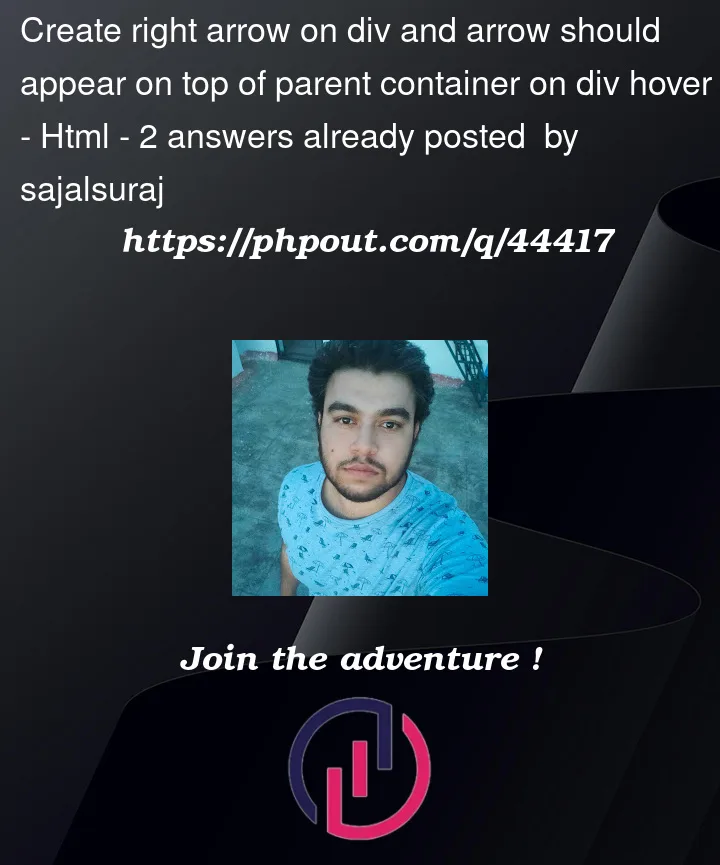




2
Answers
You can use
margin-right:-3px(negative number required) to create an arrow outside the parent.example:
html
css
I fix this issue.
Here is new css style.
Hope this helps