I have a problem like I have 2 divs in a section, and I wanted to make them to get next each other just bu using display: inline-block; But it doesn’t happen even if I have given them the same width measures.
HTML Code
<main>
<div class="main">
<section id="video-section">
<div class="video">
<div class="video-img">
<img src="../../src/img/h3-video-img.jpg" alt="Fiorello">
</div>
<a href="https://www.youtube.com/watch?v=K-0cjGCNYfs&t=1s">
<div class="button-bg">
<div class="button-play-margin">
<div class="button-play">
<i class="fa-solid fa-play"></i>
</div>
</div>
</div>
</a>
</div>
<div class="text-outter">
<div class="text">
<div class="text-heading">Suprise Your <span>Valentine!</span> Let us arrange a smile. </div>
<div class="text-paragraph"> Where flowers are our inspiration to create lasting memories. Whatever the occasion... </div>
<div class="text-list">
<ul>
<li>Hand picked just for you.</li>
<li>Unique flower arrangements</li>
<li>Best way to say you care.</li>
</ul>
</div>
</div>
</div>
</section>
</div>
</main>
CSS Code
main .main {
margin: 0 auto;
max-width: 1300px;
}
main .main #video-section {
width: 1300px;
height: 420px;
/* display: inline-block; */
}
main .main #video-section .video {
position: relative;
display: inline-block;
max-width: 650px ;
height: 420px;
overflow: hidden;
}
main .main #video-section .video .video-img {
width: 650px;
height: 420px;
overflow: hidden;
}
main .main #video-section .video .video-img img {
width: 100%;
height: 100%;
transition: all 0.25s ease-in-out;
object-fit: cover;
}
main .main #video-section .video:hover .video-img img {
transform: scale(1.05);
}
main .main #video-section .video a {
position: absolute;
display: inline-block;
inset: 0;
z-index: 1;
width: 650px;
}
main .main #video-section .video a .button-bg {
position: absolute;
width: 103px;
height: 103px;
background-color: #fff;
top: calc(420px / 2 - 103px / 2);
left: calc(650px / 2 - 103px / 2);
border-radius: 50%;
}
main .main #video-section .video a .button-bg::before {
position: absolute;
display: block;
content: '';
margin: 5px;
width: 0;
height: 0;
border: 0 solid #ff0000;
border-radius: 50%;
transition: all 0.25s ease-in-out;
top: 46.5px;
left: 46.5px;
opacity: 0;
}
main .main #video-section .video:hover a .button-bg::before {
position: absolute;
content: '';
display: block;
margin: 5px;
width: 90%;
height: 90%;
inset: 0;
border: 2px solid#ff0000;
border-radius: 50%;
top: -2px;
left: -2px;
opacity: 1;
/* Ozum eledim -_- */
}
main .main #video-section .video a .button-bg .button-play-margin {
position: absolute;
width: 100%;
height: 32px;
top: calc(103px / 2 - 32px / 2);
left: calc(103px / 2 - 24px /2);
}
main .main #video-section .video a .button-play {
width: 24px;
height: 100%;
display: inline-block;
}
main .main #video-section .video a .button-play i {
font-size: 2rem;
color: #ff0000;
}
Both divs have the same widths.
I have posted the whole code.
I’m sorry if my english is not understandable, and thanks by now.
I was trying o get 2 divs next to each other with display: inline-block; , but without float.

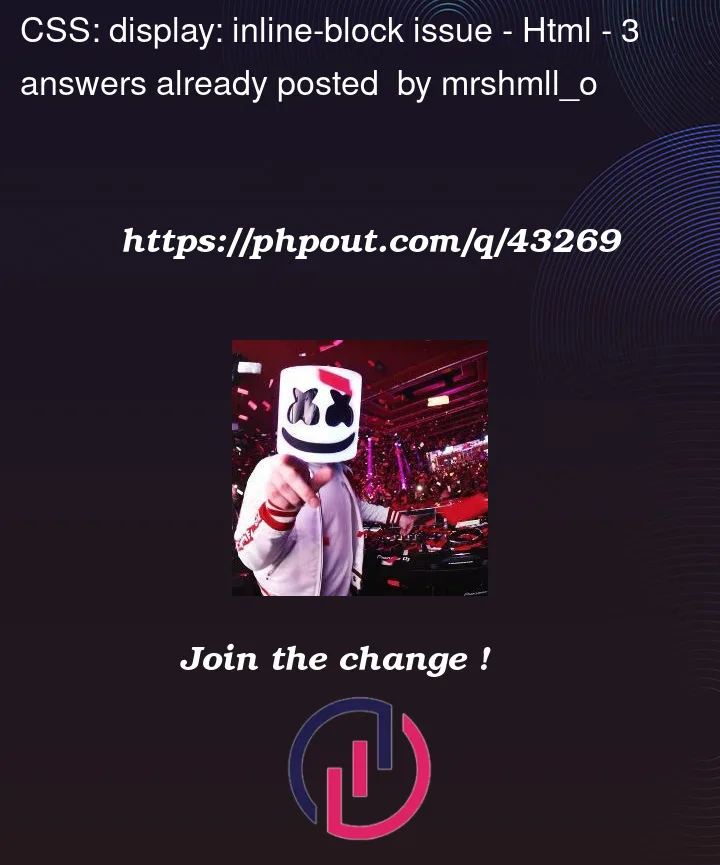


3
Answers
In your code you are not setting
display: inline-blockfortext-outterclass:You are define the
display: inline-blockfor thevideodiv, but the another div, thetext-outterisdisplay:blockby default, and a block tolerates no HTML elements next to it as you know.You have to override the default
display:blockproperty for thetext-outterdiv, by adding some extra cssAfter all I am recomending you to use
display:flexinstead ofdisplay:inline-blockyour CSS is not being applied to
<div class="text-outer"> </div>I have applied some css to your div having class outer-text