The header of my script looks like this:
.tickList {
margin: -0.5em 0.5em;
list-style: none;
list-style-position: outside;
}
.tickList li {
padding-left: 25px;
margin-bottom: -1.5em;
margin-top: -1.5em;
margin-left: -3.5em;
text-align: left;
position: relative;
top: -20px;
}
.tickList li:before {
display: block;
content: "27A5";
font-size: x-large;
color: #41845B;
position: relative;
left: -1.1em;
top: 25px;
}<ul class="tickList">
<li>Some text <a href="somelink">link text</a>. More text.</li>
</ul>Now, if I look at my page in a browser, the link text is underlined and looks like a link, however, if I move my mouse over it, the cursor does not change and clicking on it has no effect. I did some testing and it turns out that if I remove the .ticklist li:before part from the style declarations (or just the display:block part actually), then the link works as expected. Why does this bit of CSS code break the link functionality?
Note that I am not including any outside js packages like jQuery or anything else.

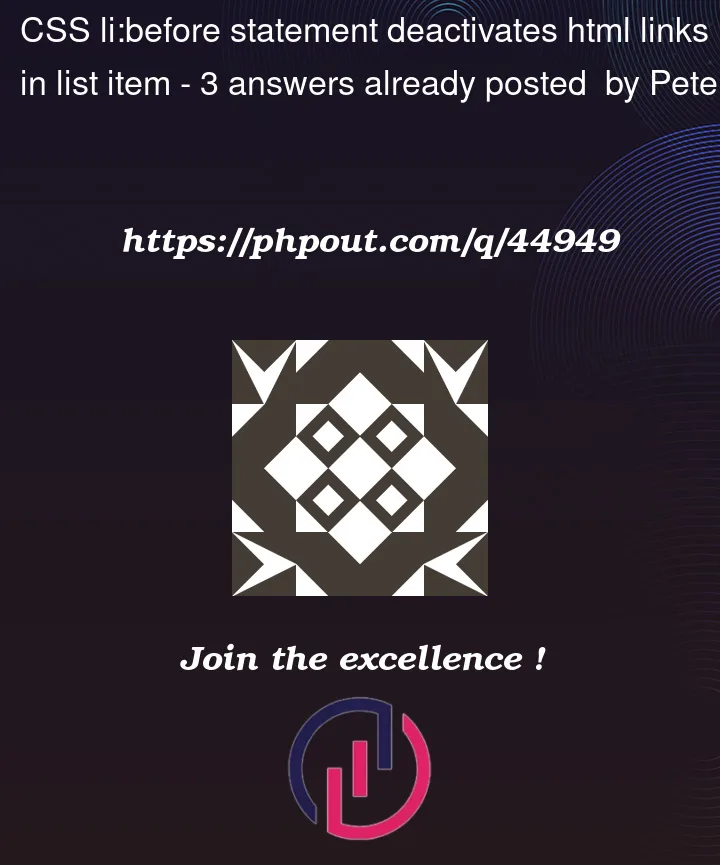


3
Answers
The width of your
:beforeelement is actually 100% of the page, try defining a fixed width, and you’ll see the overlay won’t show anymore.something like that
There are a variety of ways to fix the issue, which is the inserted before element is sitting on top of the list item. Try adding
pointer-events: none;to your before rules. This will prevent the before element from being the target of any pointer events, essentially passing it down through to the list item:Alternately you could also set the z-index of the before element to -1 which effectively moves it behind the page.
The same result could have been achieved with less struggle: