How do I get rid of the white space between the header/Title and body? I would like them to have no space or at least change that white space area to be a matching gray background like the body has.
</div>
<div class="columns">
<p class="thumbnail_align"> </p>
<h4 class="secondaryWindowHeader1">TITLE</h4>
<p class="secondaryWindowBody2">Lorem ipsum dolor sit amet, consectetur adipisicing elit, sed do eiusmod tempor incididunt ut labore et dolore magna aliqua. Ut enim ad minim veniam, quis nostrud.</p>
</div>

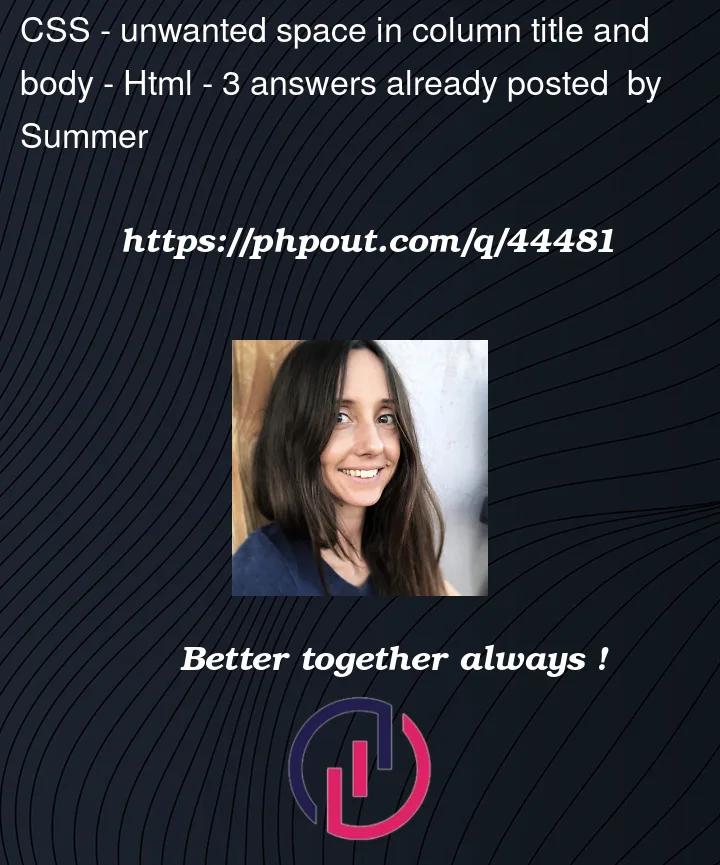



3
Answers
The
<p>and<h4>elements both come with some built-in margin in most (all?) browsers. You can remove it by hand by settingmargin: 0, like this:Add this to the top of your css, this is a good practice to remove all default paddings and margins: