trying to set the width of a div work without problems, but doing the exact same thing for the height won’t work
I wanted to play around with the bootstrap carousel in codeply but it did not work as expected:
HTML code:
<div id="carouselExampleSlidesOnly" class="carousel slide" data-bs-ride="carousel">
<div class="carousel-inner">
<div class="carousel-item active">
<img src="..." class="d-block w-100" alt="..." style="background-color: red;">
</div>
<div class="carousel-item">
<img src="..." class="d-block w-100" alt="..." style="background-color: yellow;">
</div>
<div class="carousel-item">
<img src="..." class="d-block w-100" alt="..." style="background-color: blue;">
</div>
</div>
</div>
CSS code:
.carousel-item{
height: 500px;
width: 300px; }
Changes width but not height

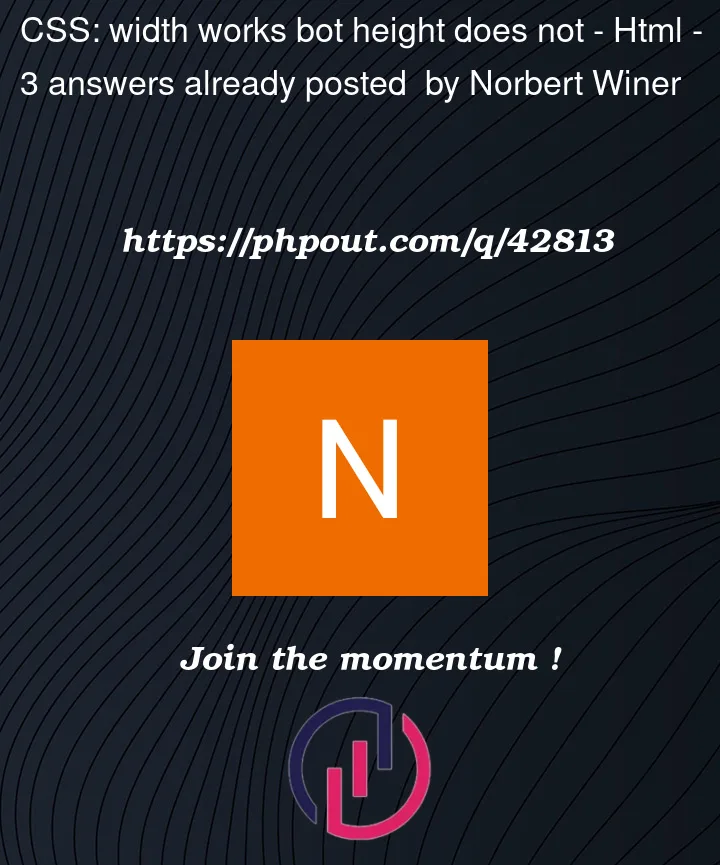


3
Answers
If you want to change the height you need to try modify only height and leave the width as auto or unset
just add image element into class .carousel-item img{. your styles are added into carousel item and it has reflected in styles.
edit
As you shared your code you’ve added the
w-100class so w-100 class will make width = 100% !important as it is a class of Bootstrap.And in the CSS file you’re giving fixed width of 300px but as you marked w-100 in class 300px width will be ignored and will consider 100% of image’s width and height will be 500px as you’ve given in the CSS file…
So your image will have dimensions like:
width = 100%;
height = 500px;
Note: as you’ve added d-block class width already will be 100% of your image’s width so w-100 will work the same as the d-block.
Refer to this answer if you want to use slick-slider instead of Bootstrap.
carousel/slider