I’m faced with this issue that I never noticed before.
I have a custom component (<field-info></field-info>) whose HTML looks like
<span [ngStyle]="{ 'width' : cssWidth }" class="my-auto">
<span>
<span [innerHtml]="iconType" style="vertical-align: middle;" class="my-auto material-icons-outlined">
</span> {{unitDisplay}}
</span>
</span>
cssWidth is set to 75px in this case. The problem is that the content above gets compressed on a single column because the field-info HTML element is not 75 pixel wide.
If I open Chrome dev tools and manually add style: 75px; to the field-info HTML element, then the component’s content stretches correctly.
How do I tell my component to stretch to whatever width is needed to fit its own content exactly ?
Thanks.

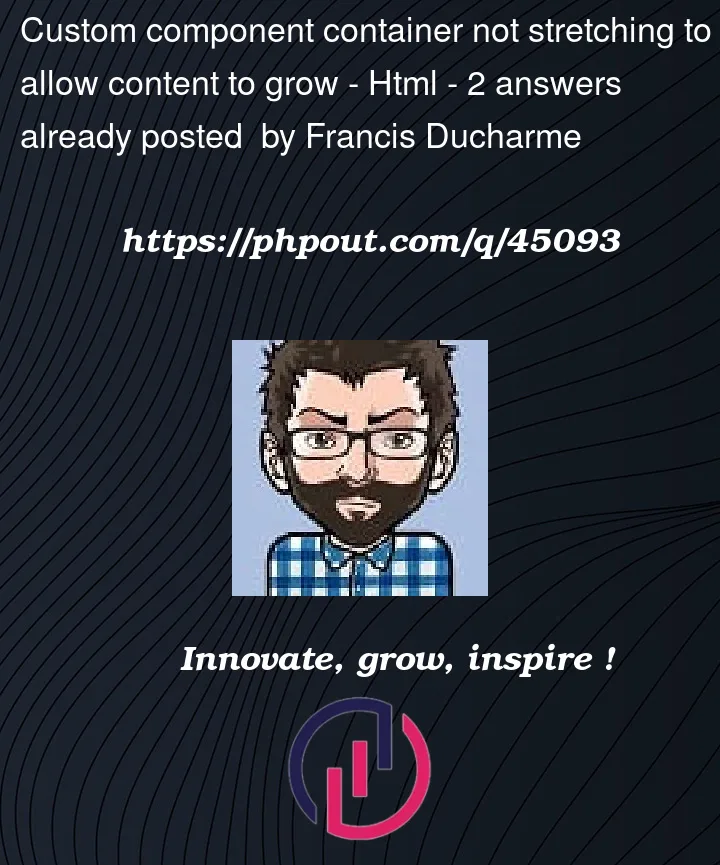



2
Answers
I was able to modify the component's DOM this way:
Now the component's width is set properly (cssWidth is an input variable) and I can also add a boostrap class to it.
You could try to use fit-content width option in your CSS!
https://developer.mozilla.org/en-US/docs/Web/CSS/fit-content
Alternatively, auto lets the browser calculate the width for your element as well.