Hi I’m creating a website following a tutorial and got stuck (lol). I don’t know why the background image isn’t displaying. Tried to rename classes etc but nothing works. Could anyone give me a hint?
.site-main .subscribe-us-area .subscribe {
background: url(/img/subscribe-bg.png) no-repeat;
padding: 10rem 0;
margin: 3rem auto;
}
<section class="subscribe-us-area">
<div class="container subscribe">
<div class="row">
<div class="col-lg-12 text-center subscribe-title">
<h4 class="text-uppercase">Get Update From anywhere</h4>
<p class="para">Lorem ipsum dolor sit amet consectetur adipisicing elit. Laboriosam,
consequuntur.</p>
</div>
</div>
<div class="d-sm-flex justify-content-center">
<form class="w-50">
<div class="row d-flex flex-row flex-wrap">
<div class="col input-textbox">
<input type="text" id="txtemail" class="form-control" placeholder="Email">
</div>
<div class="col">
<div class="btn-submit">
<button type="submit" class="btn btn-success float-right">Subscribe</button>
</div>
</div>
</div>
</form>
</div>
</div>
</section>
I want the image to be displayed in the background

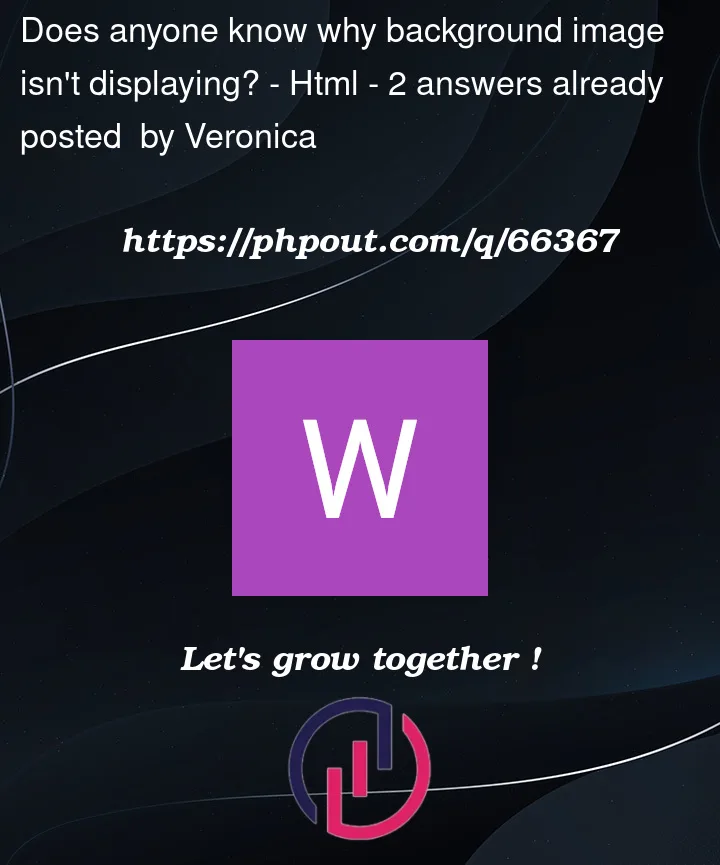


2
Answers
try doing this:
see this documentation from mozilla
I was able to get the code supplied by @Tasye to work (adding the . in front of the url). I also had to add a the class= "site-main" to a div. This looks something like this: