Hello all, I am stuck right now making a quiz for my high school final and for some reason, the buttons flexbox refuses to place the buttons in a row across the screen. They are stuck in a column and I would also like the text to be right under the images. If someone can help me that would be great.
Here is what the webpage currently looks like
I tried to look for solutions elsewhere and relearned how to use flexbox, but nothing is working for this. Here is the code.
HTML:
<div class="TotalQuestions">
<div class="question1">
<div class="answer-choice">
<button id="q1a1"><img class="button_images"src="lukeCombs.jpeg"> </button>
<p>Luke Combs</p>
</div>
<div class="answer-choice">
<button id="q1a2"><img class="button_images"src="TaylorSwift.webp"> </button>
<p>Taylor Swift</p>
</div>
<div class="answer-choice">
<button id="q1a3"><img class="button_images"src="Jcole.jpeg"></button>
<p>J. Cole</p>
</div>
<div class="answer-choice">
<button id="q1a4"><img class="button_images"src="Franksinatra.jpg"> </button>
<p>Frank Sinatra</p>
</div>
</div>
</div>
Here is the CSS:
.TotalQuestions{
font-weight: bold;
padding-bottom:100px;
padding-left: 25px;
padding-right: 25px;
padding-top: 100px;
text-align: center;
display: flex;
flex-direction:row;
justify-content: space-around;
align-items: baseline;
flex-wrap:wrap;
}
.TotalQuestions>*{
min-width:200px;
}
.button_images{
width: 100%;
height:auto;
}
button{
width:10%;
border: none;
background: none;
}
button:hover{
padding:none;
cursor:pointer;
opacity: 0.8;
transition: 0.3s;
}
Once again, any help is greatly appreciated.

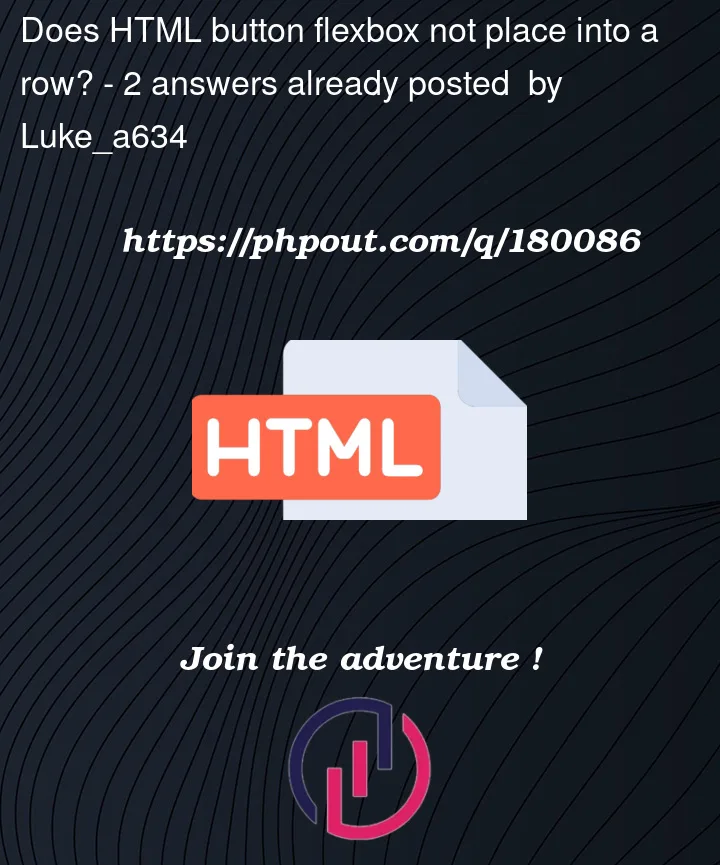


2
Answers
display: flexneeds to be on the immediate parent on the elements you want to be placed using flexbox. This markup describes a flexbox container with 1 item placed in a row, which is the div with classquestion1. All the divs inside it are being placed in a column with the defaultdisplay: block. Add adisplay: flexrule to.question1and it will solve your issue.EDIT: You probably actually want to generalize that to your other questions, so you would want to add it to all the children of
.TotalQuestions:you need to apply flex to .question1, when you apply it to .TotalQuestions it only applies to .question1