I’m experiencing a problem with a CSS background gradient in my HTML document. I have designed a page that uses a linear gradient as a background, and I’ve set it on the body element. The issue I’m facing is that the gradient seems to end where the screen ends initially, even though there’s more content to scroll through. As a result, when you scroll down, a second instance of the gradient appears to start over again.
Here’s my current CSS (SCSS) code:
@import url('https://fonts.googleapis.com/css2?family=Poppins:wght@400;500;700&display=swap');
body {
min-height: 100vh;
background: linear-gradient(to bottom, rgb(10, 25, 47), rgb(44, 83, 100));
color: whitesmoke;
font-family: 'Poppins', sans-serif;
}
img {
max-width: 28%;
border-radius: 50%;
}
.container {
height: auto;
width: 100vw;
height: 100vh;
display: grid;
grid-template-columns: repeat(2, 1fr);
grid-template-rows: 1fr 0.25fr 3fr;
gap: 3%;
padding: 3%;
box-sizing: border-box;
}
.content-left, .content-right {
display: flex;
align-items: center;
justify-content: center;
}
.slogan {
grid-column: span 2;
font-size: 1.5em;
display: flex;
align-items: top;
justify-content: center;
text-transform: uppercase;
letter-spacing: 2px;
}
.container-form {
height: auto;
grid-column: span 2;
display: flex;
flex-direction: column;
align-items: center;
justify-content: center;
margin-bottom: 30px; // Add space at the bottom
}
input, textarea, select {
border: 2px solid whitesmoke;
background-color: rgba(255, 255, 255, 0.1);
color: whitesmoke;
}
input:invalid:not(:placeholder-shown), textarea:invalid:not(:placeholder-shown) {
border: 2px solid red;
}
input:invalid:focus:not(:placeholder-shown), textarea:invalid:focus:not(:placeholder-shown) {
outline: none;
}
input:invalid:not(:placeholder-shown)::placeholder, textarea:invalid:not(:placeholder-shown)::placeholder {
color: red;
}
#register-form:invalid:not(:placeholder-shown) ~ #popup {
display: block;
}
button, input[type=submit] {
margin-top: 20px;
padding: 10px 20px;
font-size: 1em;
transition: background-color 0.3s ease;
}
button:hover, input[type=submit]:hover {
background-color: rgba(255, 255, 255, 0.1);
}
.form-container {
background: rgba(255, 255, 255, 0.1);
border-radius: 15px;
padding: 20px;
width: 100%;
max-width: 400px;
box-sizing: border-box;
}
.form-control {
background-color: transparent !important;
color: whitesmoke !important;
border-color: whitesmoke;
}
.form-control::placeholder {
color: rgba(255, 255, 255, 0.7);
}
.button-container {
display: flex;
justify-content: space-between;
gap: 10px;
width: 100%;
}
#login-button {
background-color: transparent;
border: 2px solid whitesmoke;
color: whitesmoke;
}
#login-button:hover {
background-color: rgba(255, 255, 255, 0.1);
}
The expected behavior is for the gradient to always cover the whole screen, including the content that is not initially visible because it has to be scrolled to. I would like to avoid having two instances of the gradient. Essentially, the gradient should adapt to the height of the screen, even the scrolled height.
I’ve tried using different CSS properties and values such as height: auto; and min-height: 100%; but these didn’t seem to work. I also tried no-repeat but what this does is to show a write rectangle instead. Any help would be appreciated!
Here’s the HTML in case you need it to replicate the error:
<!DOCTYPE html>
<html lang="en">
<head>
<title>Register</title>
<!-- Required meta tags -->
<meta charset="utf-8">
<meta name="viewport" content="width=device-width, initial-scale=1, shrink-to-fit=no">
<link rel="icon" type="image/png" href="../assets/icons/social.png"/>
<!-- Bootstrap CSS v5.2.1 -->
<link href="https://cdn.jsdelivr.net/npm/[email protected]/dist/css/bootstrap.min.css" rel="stylesheet"
integrity="sha384-iYQeCzEYFbKjA/T2uDLTpkwGzCiq6soy8tYaI1GyVh/UjpbCx/TYkiZhlZB6+fzT" crossorigin="anonymous">
<link href="https://fonts.googleapis.com/css2?family=Poppins:wght@400;500;700&display=swap" rel="stylesheet">
<link rel="stylesheet" href="../css/register.css">
</head>
<body>
<div class="container">
<div class="content-left">
<img src="../assets/images/logo.jpeg" alt="logo">
</div>
<div class="content-right">
<h1>Stockify</h1>
</div>
<div class="slogan">
<h2>The smart way</h2>
</div>
<div class="container-form">
<form id="register-form" action="index.html" class="form-container">
<div class="mb-3">
<label for="name" class="form-label">Name:</label>
<input type="text" id="name" name="name" class="form-control">
</div>
<div class="mb-3">
<label for="email" class="form-label">Email:</label>
<input type="email" id="email" name="email" class="form-control">
</div>
<div class="mb-3">
<label for="phone" class="form-label">Phone Number:</label>
<input type="tel" id="phone" name="phone" class="form-control">
</div>
<div class="mb-3">
<label for="subscription" class="form-label">Subscription Plan:</label>
<select id="subscription" name="subscription" class="form-control" required></select>
</div>
<div class="mb-3">
<label for="password" class="form-label">Password:</label>
<input type="password" id="password" name="password" class="form-control">
</div>
<div class="button-container">
<button id="login-button" class="btn btn-primary" type="button" onclick="redirectToLogin()">Login</button>
<input type="submit" value="Register" onclick=sendLoginRequest() class="btn btn-primary">
</div>
</form>
</div>
</div>
<!-- Bootstrap JavaScript Libraries -->
<script src="https://cdn.jsdelivr.net/npm/@popperjs/[email protected]/dist/umd/popper.min.js"
integrity="sha384-oBqDVmMz9ATKxIep9tiCxS/Z9fNfEXiDAYTujMAeBAsjFuCZSmKbSSUnQlmh/jp3" crossorigin="anonymous">
</script>
<script src="https://cdn.jsdelivr.net/npm/[email protected]/dist/js/bootstrap.min.js"
integrity="sha384-7VPbUDkoPSGFnVtYi0QogXtr74QeVeeIs99Qfg5YCF+TidwNdjvaKZX19NZ/e6oz" crossorigin="anonymous">
</script>
<script src="../javascript/register.js"></script>
<script src="../javascript/cookie.js"></script>
</body>
</html>
Demo in snippet below:
@import url('https://fonts.googleapis.com/css2?family=Poppins:wght@400;500;700&display=swap');
body {
min-height: 100vh;
background: linear-gradient(to bottom, rgb(10, 25, 47), rgb(44, 83, 100));
color: whitesmoke;
font-family: 'Poppins', sans-serif;
}
img {
max-width: 28%;
border-radius: 50%;
}
.container {
height: auto;
width: 100vw;
height: 100vh;
display: grid;
grid-template-columns: repeat(2, 1fr);
grid-template-rows: 1fr 0.25fr 3fr;
gap: 3%;
padding: 3%;
box-sizing: border-box;
}
.content-left,
.content-right {
display: flex;
align-items: center;
justify-content: center;
}
.slogan {
grid-column: span 2;
font-size: 1.5em;
display: flex;
align-items: top;
justify-content: center;
text-transform: uppercase;
letter-spacing: 2px;
}
.container-form {
height: auto;
grid-column: span 2;
display: flex;
flex-direction: column;
align-items: center;
justify-content: center;
margin-bottom: 30px; // Add space at the bottom
}
input,
textarea,
select {
border: 2px solid whitesmoke;
background-color: rgba(255, 255, 255, 0.1);
color: whitesmoke;
}
input:invalid:not(:placeholder-shown),
textarea:invalid:not(:placeholder-shown) {
border: 2px solid red;
}
input:invalid:focus:not(:placeholder-shown),
textarea:invalid:focus:not(:placeholder-shown) {
outline: none;
}
input:invalid:not(:placeholder-shown)::placeholder,
textarea:invalid:not(:placeholder-shown)::placeholder {
color: red;
}
#register-form:invalid:not(:placeholder-shown)~#popup {
display: block;
}
button,
input[type=submit] {
margin-top: 20px;
padding: 10px 20px;
font-size: 1em;
transition: background-color 0.3s ease;
}
button:hover,
input[type=submit]:hover {
background-color: rgba(255, 255, 255, 0.1);
}
.form-container {
background: rgba(255, 255, 255, 0.1);
border-radius: 15px;
padding: 20px;
width: 100%;
max-width: 400px;
box-sizing: border-box;
}
.form-control {
background-color: transparent !important;
color: whitesmoke !important;
border-color: whitesmoke;
}
.form-control::placeholder {
color: rgba(255, 255, 255, 0.7);
}
.button-container {
display: flex;
justify-content: space-between;
gap: 10px;
width: 100%;
}
#login-button {
background-color: transparent;
border: 2px solid whitesmoke;
color: whitesmoke;
}
#login-button:hover {
background-color: rgba(255, 255, 255, 0.1);
}<!-- Bootstrap CSS v5.2.1 -->
<link href="https://cdn.jsdelivr.net/npm/[email protected]/dist/css/bootstrap.min.css" rel="stylesheet" integrity="sha384-iYQeCzEYFbKjA/T2uDLTpkwGzCiq6soy8tYaI1GyVh/UjpbCx/TYkiZhlZB6+fzT" crossorigin="anonymous">
<link href="https://fonts.googleapis.com/css2?family=Poppins:wght@400;500;700&display=swap" rel="stylesheet">
<div class="container">
<div class="content-left">
<img src="../assets/images/logo.jpeg" alt="logo">
</div>
<div class="content-right">
<h1>Stockify</h1>
</div>
<div class="slogan">
<h2>The smart way</h2>
</div>
<div class="container-form">
<form id="register-form" action="index.html" class="form-container">
<div class="mb-3">
<label for="name" class="form-label">Name:</label>
<input type="text" id="name" name="name" class="form-control">
</div>
<div class="mb-3">
<label for="email" class="form-label">Email:</label>
<input type="email" id="email" name="email" class="form-control">
</div>
<div class="mb-3">
<label for="phone" class="form-label">Phone Number:</label>
<input type="tel" id="phone" name="phone" class="form-control">
</div>
<div class="mb-3">
<label for="subscription" class="form-label">Subscription Plan:</label>
<select id="subscription" name="subscription" class="form-control" required></select>
</div>
<div class="mb-3">
<label for="password" class="form-label">Password:</label>
<input type="password" id="password" name="password" class="form-control">
</div>
<div class="button-container">
<button id="login-button" class="btn btn-primary" type="button" onclick="redirectToLogin()">Login</button>
<input type="submit" value="Register" onclick=sendLoginRequest() class="btn btn-primary">
</div>
</form>
</div>
</div>
<!-- Bootstrap JavaScript Libraries -->
<script src="https://cdn.jsdelivr.net/npm/@popperjs/[email protected]/dist/umd/popper.min.js" integrity="sha384-oBqDVmMz9ATKxIep9tiCxS/Z9fNfEXiDAYTujMAeBAsjFuCZSmKbSSUnQlmh/jp3" crossorigin="anonymous">
</script>
<script src="https://cdn.jsdelivr.net/npm/[email protected]/dist/js/bootstrap.min.js" integrity="sha384-7VPbUDkoPSGFnVtYi0QogXtr74QeVeeIs99Qfg5YCF+TidwNdjvaKZX19NZ/e6oz" crossorigin="anonymous">
</script>
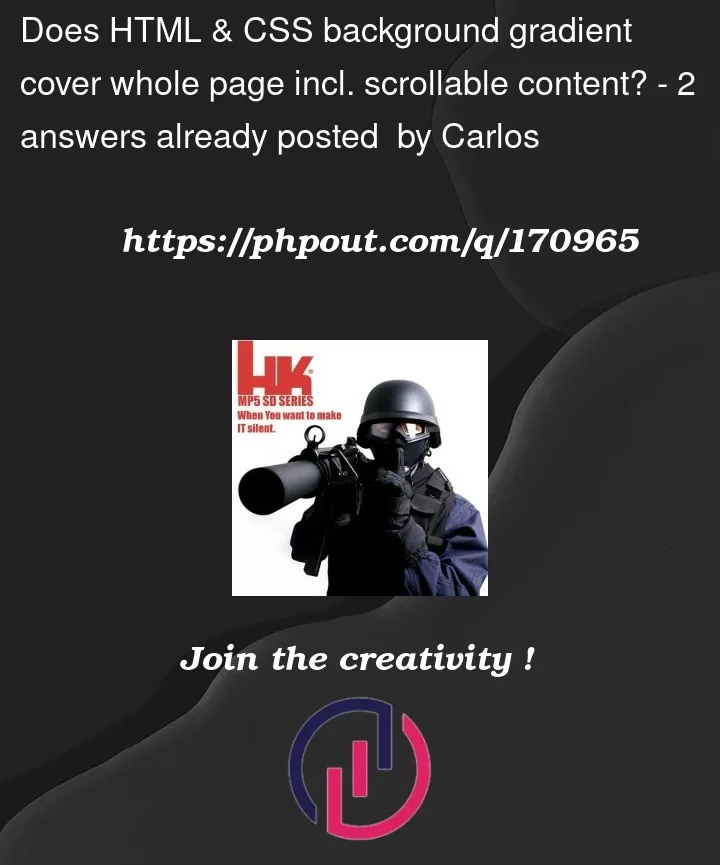


2
Answers
For this issue, just include the
background-repeatandbackground-attachmentproperties asno-repeatandfixed. Then, set theheightproperty for the html and body tags to100%. Similar answerAdded a
gradient-wrapperclass