I’m new to HTML/CSS. In my body section, I had a div with a bunch of elements inside that was in the middle of the page. I attempted to add a header with a navbar and logo to the body, but I cannot figure out how to place the header at the top of the page while keeping the div in the middle.
Here’s the HTML & CSS code for the body (contains the div and header), the div (called container), and the header
body {
display: flex;
justify-content: center;
align-items: center;
min-height: 100vh;
background: #03a9f4;
transition: 1s;
flex-direction: column;
}
.container {
position: relative;
width: 800px;
height: 400px;
background: rgba(0, 0, 0, 0.125);
display: flex;
justify-content: center;
align-items: center;
}
header {
display: flex;
justify-content: space-between;
align-items: center;
padding: 30px 10%;
}<header>
<img class="logo" src="images/logo.png" alt="logo" />
<nav>
<ul class="nav_links">
<li><a href="#">Home</a></li>
<li><a href="#">Create</a></li>
<li><a href="#">Help Listings</a></li>
</ul>
</nav>
<button class="cta">Contact</button>
</header>
<div class="container">
<div class="box signin">
<h2>Already Have An Account?</h2>
<button class="signinBtn">Sign In</button>
</div>
<div class="box signup">
<h2>Don't Have An Account?</h2>
<button class="signupBtn">Sign Up</button>
</div>
<div class="formBx">
<div class="form signinform">
<form>
<h3>Sign In</h3>
<input type="text" placeholder="Username">
<input type="password" placeholder="Password">
<input type="submit" value="Login">
<a href="#" class="forgot">Forgot Password</a>
</form>
</div>
<div class="form signupform">
<form>
<h3>Sign Up</h3>
<input type="text" placeholder="Username">
<input type="password" placeholder="Email Address">
<input type="password" placeholder="Password">
<input type="password" placeholder="Confirm Password">
<input type="submit" value="Register">
<!-- give a warning if the user has caps lock on -->
</form>
</div>
</div>
</div>Here’s what it looks like:
How do I put the logo, navbar, and contact buttons at the top of the page while keeping the sign-in box in the middle?




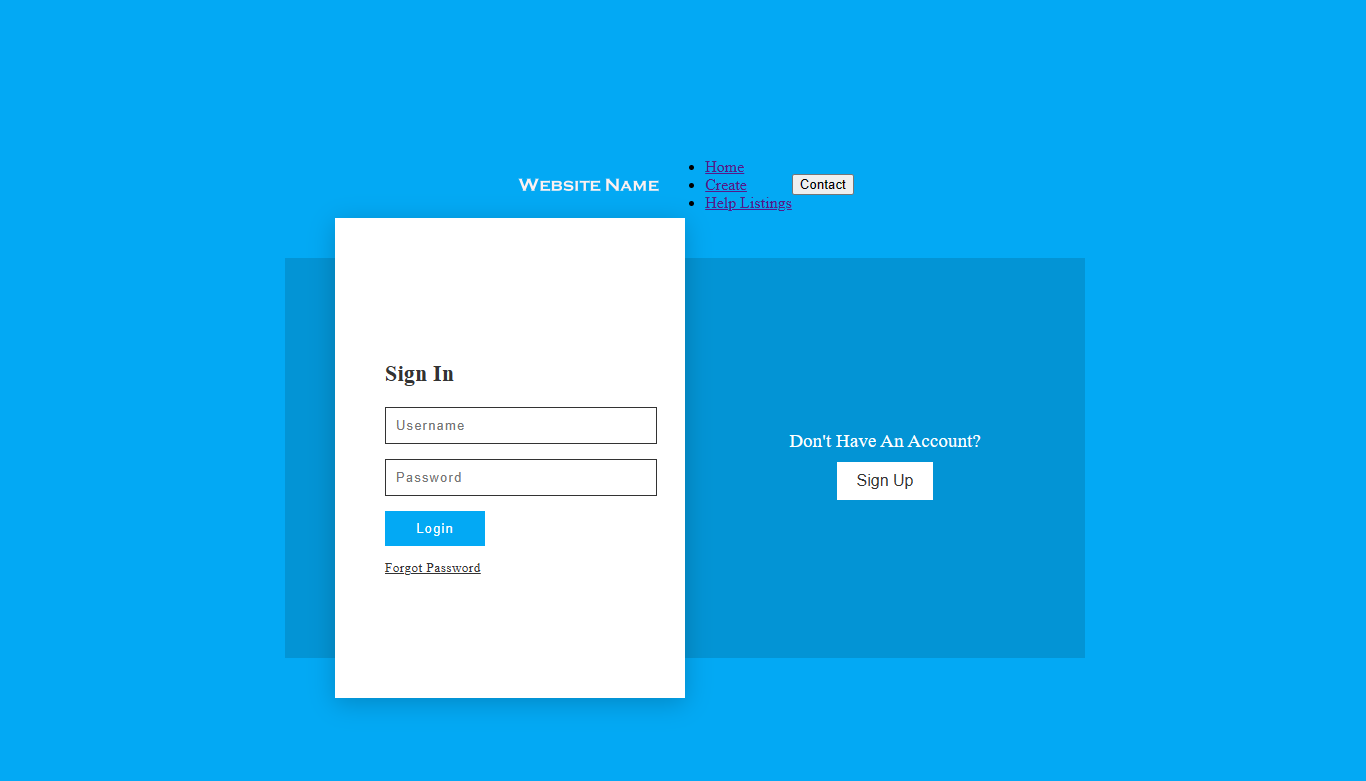
2
Answers
You can make use of CSS
flexboxproperties for the desired layout. Such as :It will resolve your issue.
Setting the
positionof the header toabsolutewill bring it out of the normal document flow and thentop: 0will put it at the top.