How can I change the width in child to put it inside parent div. It should be internal to padding. In this case top and left are fine but right is not proper.
https://jsbin.com/tuhohuvoxa/edit?html,css,output
.parent {
padding:20px;
border: 0.1em solid;
height:200px;
}
.child{
position:absolute;
border:0.1em solid;
height:10px;
width:100%;
}

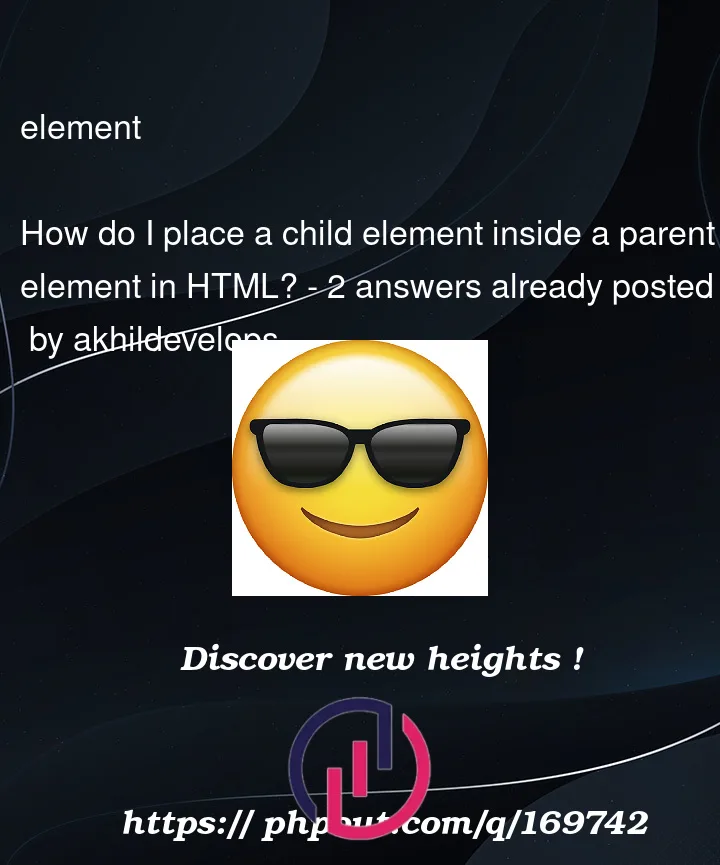


2
Answers
You just need to add this position to your parent & child element :
Then the child with position absolute will adapt to the parent.
If you do not need the child to be absolute, simply removing the
position:absolutefrom the.childclass will make the width match the parent without overflow.If you really need the
.childclass to be absolute you can update the.childand.parentclasses as follows:Setting
position:relativeon the parent will ensure the child is relative to the parent. Settingleftandrightto 0 will ensure the child matches the parent width, and adding themargin-leftandmargin-rightwill ensure the child is inset from the parent.