I have an https server. It works except for the external script.js. But if the script is internal, it works.
My server.js file:
const https = require("https");
const fs = require("fs");
const options = {
key: fs.readFileSync('server.key'),
cert: fs.readFileSync('server.cert'),
};
https.createServer(options, (req, res) => {
res.writeHead(200);
res.end(fs.readFileSync('index.html'));
}).listen(8000, "localhost");
My index.html file:
<!DOCTYPE html>
<html>
<head>
<meta charset="utf-8" />
<title></title>
<style></style>
</head>
<body>
<button onclick="testFunc();" id="button1"></button>
<script src="script.js"></script>
</body>
</html>
My script.js file:
var button1 = document.getElementById("button1");
alert(); //first alert
function testFunc() {
alert(); //second alert
}
It doesn’t work at all, it doesn’t even show the first alert
I checked the file’s name, and it is correct.
Why doesn’t it work and what should I do to make it work?

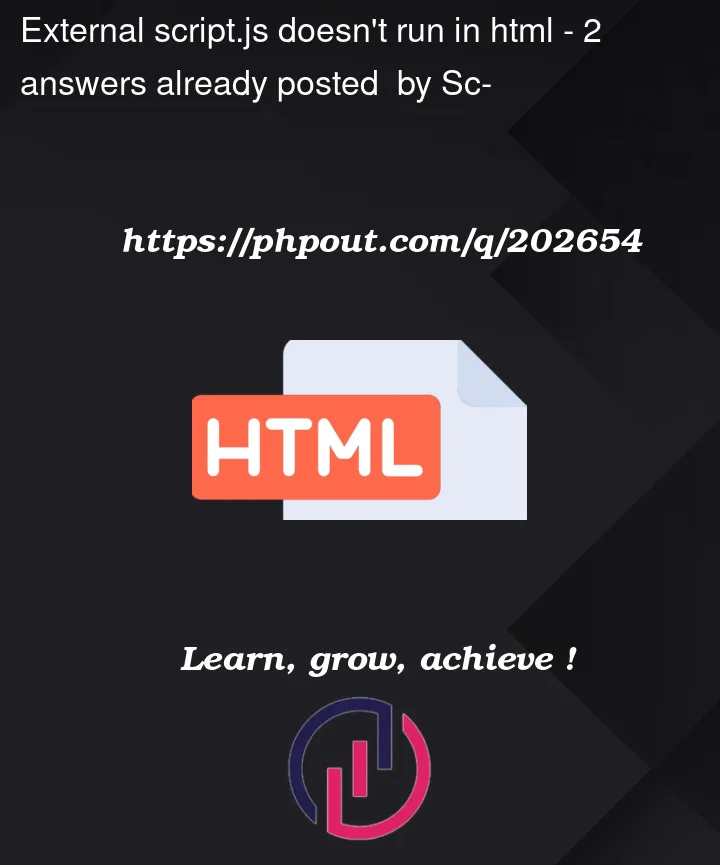


2
Answers
Here’s a starting point in order to serve the .js file as well:
Ideally, your controller should be able to serve all sorts of content, with all sorts of filenames (index.html, contact.html, app.js, style.css) based on the extension, .js, .css, .html, etc.
You have to set the appropriate headers as well when serving this content (text/html, text/css, etc.)
Reference
My advice is to use
expressfrom thenpmpackage family for creating a server inNodeJS. Check out that linkFirst, you need to install the package:
Then just import the package and use it as shown below
File
server.js:In the code above I have created a fully working server that returns the
index.htmlfile when accessinghttps://localhost:8000/. At the same file level as theserver.jsfile, you need to create a folder calledpublicand in there you need to put allCSSandJSfiles you import in theHTMLfiles you have.Now some advice from me for a cleaner code and best practices:
.listen()on that variablefsit is best to read all of theHTMLfiles at the top of the file and save the values in a variable that can later be used everywhere. Keep in mind thatNodeJSis asingle-threadcompiler and what that means is when you read a file with.readFileSync()this stops everything else before finishing reading the file. This will make the server slow with more users on it (best practice is to never usesyncfunctions on a server).